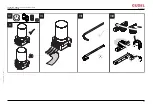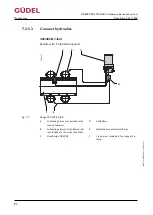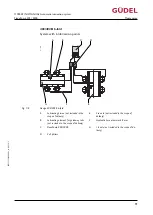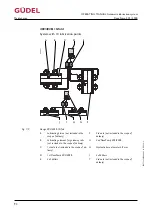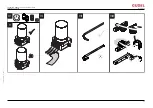7.3.5.6
Switching on the FlexxPump 402/402B
OFF
C01
r01
A02
P12
P01
1
2
On
A
B
C
D
E
F
H
G
Fig. 7-10
Display sequence of display LCD
A
LED red
E
Emptying time P1 of cartridge in months
B
Software number
F
Sequence of display
C
Software release
G
Lubrication quantity P2
D
Number of hydraulic outputs
H
FlexxPump switched on
Switch on the FlexxPump 402/402B as follows:
1
Touch the active surface with the magnetic peg
2
Wait for LED to flash 3x
3
Remove magnetic peg
The FlexxPump is switched on.
The FlexxPump lubricates according to the stored settings.
Maintenance
OPERATING MANUAL Automatic lubrication system
FlexxPump 402 / 402B
90071992656444683_v9.0_
EN-US
101