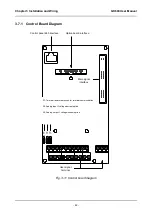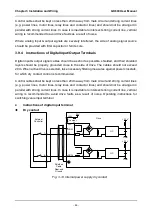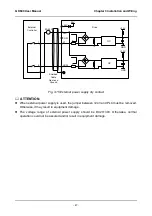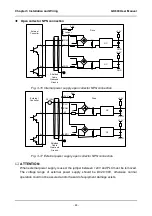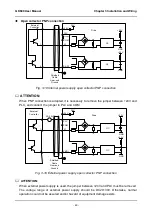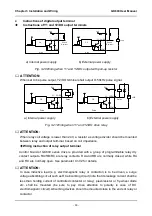Chapter 4 Operation and Run Instructions GK600 User Manual
- 54 -
Chapter 4 Operation and Run Instructions
4.1 Operation of Control Panel
As a human-machine interface, control panel is the main part for the drive to receive command
and display parameters.
Fig. 4-1 Control panel
4.1.1 Key Functions on Control Panel
On the control panel there are 8 keys whose functions are as shown in Table 4-1.
Table 4-1 Key functions on control panel
Symbol
Key name
Meaning
Enter key
1) Parameter edition enter
2) Confirmation of parameter settings
3) Confirmation of MF key function
Escape key
1) Return function
2) Invalid parameter edit value
Increase key
1) Increase of selected bit of parameter value
2) Increase of selected bit of parameter value
3) Increase of set frequency
Decrease key
1) Decrease of selected bit of parameter
2) Decrease of selected bit of parameter value
3) Decrease of set frequency
Shift key
1) Selection of parameter bit
2) Selection of parameter value bit
3) Selection of stop/run status display parameter value
4) Fault status switches to parameter value display status
Run key
Run