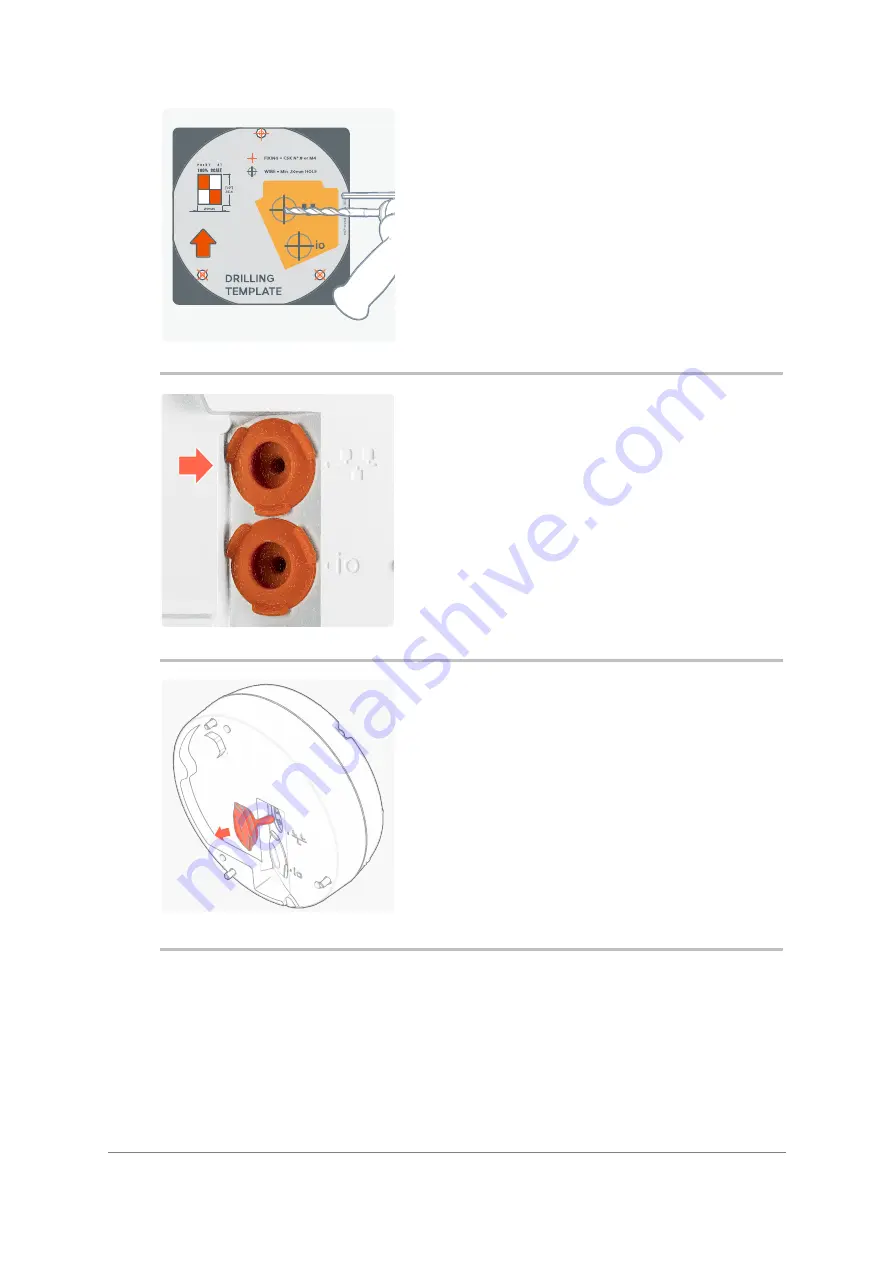
Installation & User Manual - Oncam C-12 Series
©
Oncam Global Group AG, 2021. All rights reserved.
37
Figure 66 Drilling Template
Drill the 3 holes suitable for these fixings and the
larger hole for the ethernet cable, then carefully
remove the drilling template from the wall.
Figure 67 Gland Identification
Remove the gland from the rear enclosure (the
two glands are highlighted with icons to denote
which one should be used; This is the one for the
ethernet cable).
Figure 68 Removal of Gland






























