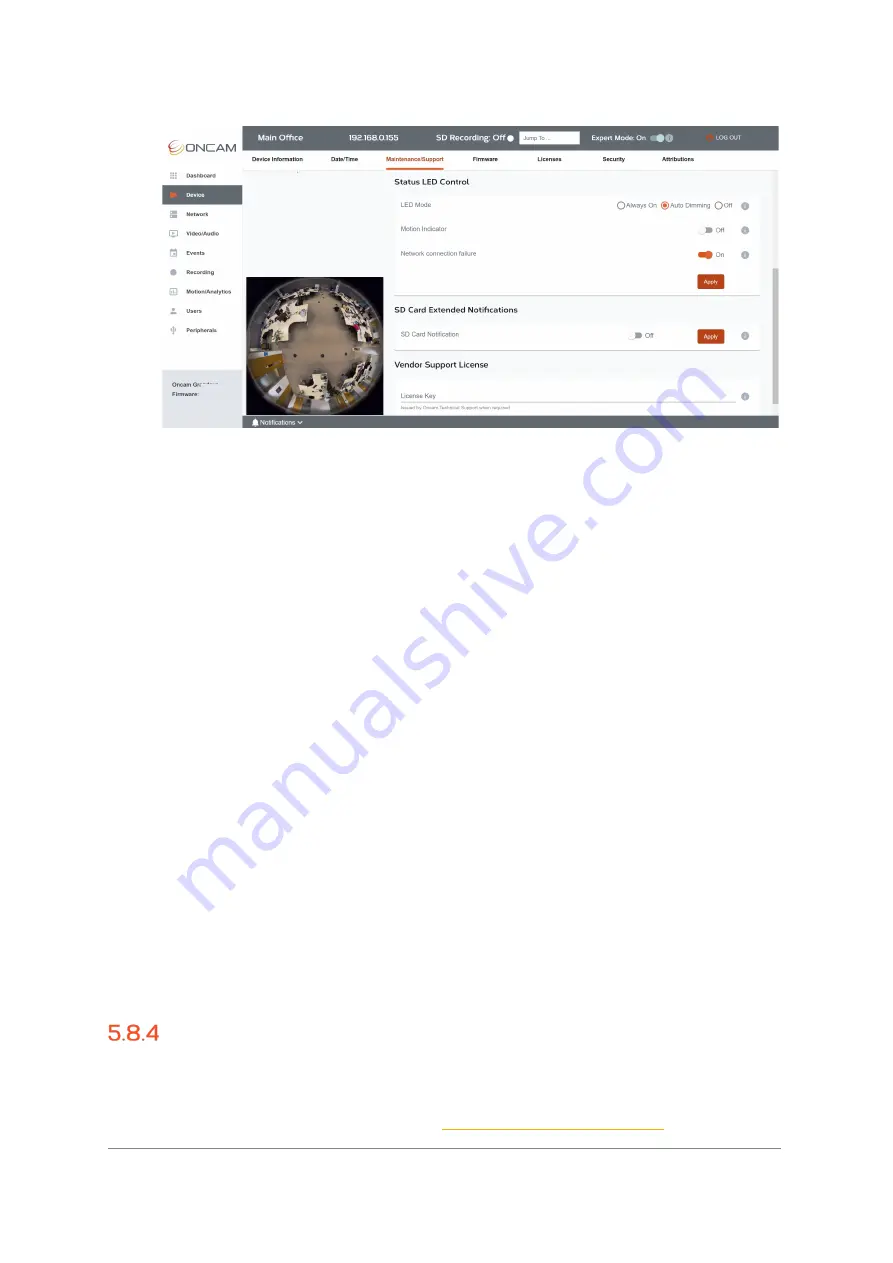
Installation & User Manual – Oncam C-12 Series
©
Oncam Global Group AG, 2021. All rights reserved.
200
Figure 268 Maintenance Support Status LED
5.8.3.7.2 Motion Indicator
The status LED can be used as a visible indication of triggering of the motion detection system.
It will flash green every time the camera detects motion if this option is enabled. This can be
particularly useful as visual deterrent. It can also be used as part of the installation process to
test that the motion detection regions that have been set up are operating as expected. This
option is off by default but can be enabled via the Camera Web Interface;
Device >
Maintenance/Support > Status LED
.
5.8.3.7.3 Network connection failure
The status LED can turn white and remain white when the connection to the network is lost or
not accessible. This option is on by default but can be disabled from the Camera Web Interface;
Device > Maintenance/Support > Status LED
.
5.8.3.7.3.1 Apply
To apply changes made in this section, click the
Apply
button in the bottom right-hand corner.
A confirmation notification will be briefly displayed in the bottom left-hand corner.
5.8.3.8 Vendor Support License
If an advanced level of support information is required, the Oncam Technical Support team will
provide a time limited license key that will need to be entered via the Camera Web Interface:
Device > Maintenance/Support > Vendor Support License
. This enables the option to
temporarily create more detailed logging information to further assist in the diagnosis of any
reported issue. You will be requested to provide specific camera information to generate the
unique secure key. Enter the key and select
Apply
to validate the key. Once validated you will
be asked to recreate the issue and then download and provide camera logs from:
Device >
Maintenance/Support > Logs
.
Firmware
5.8.4.1 How to Check the Camera Firmware Version
To take advantage of the camera's latest product and security features it is important to ensure
you have the latest firmware installed. Visit
to check the latest






























