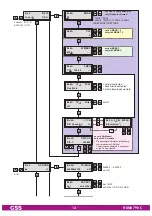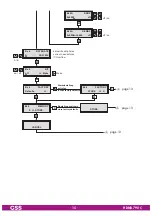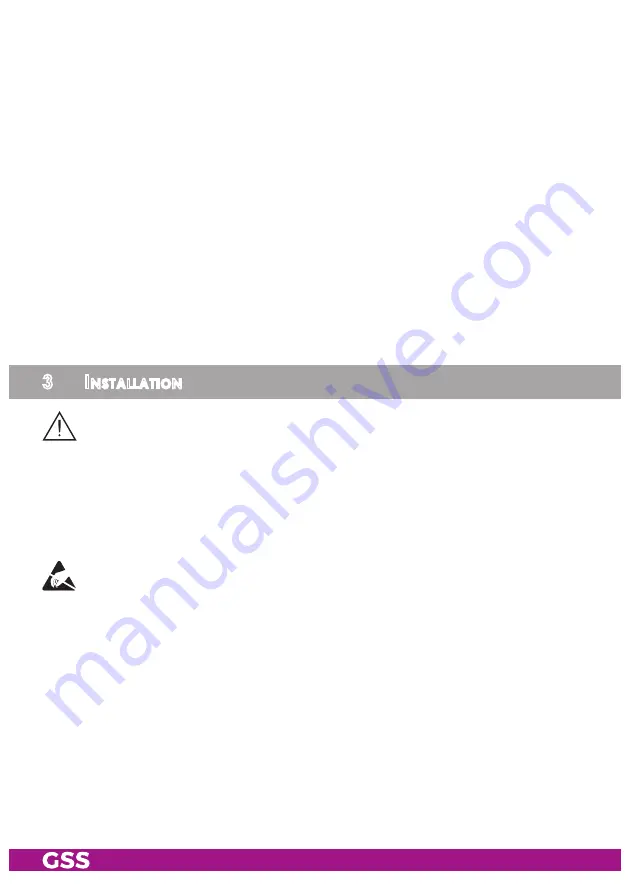
- 7 -
HDMU 790 C
When the head-end station is switched on, the two-line LC display shows the
"
SETUP
" menu and the software version of the control unit. The head-end sta-
tion output level can be adjusted in this menu.
The control of the module takes place via the control unit of the head-end sta-
tion. To operate the module the software version of the control unit (head-end
station) must be "
V 10
" or higher. The operating software of the module and
the head-end station can be updated using a PC and the software "
BE-Flash
"
via the 9-pin D-SUB socket on the head-end station. You can find the current
operating software for the head-end station and the module, the software "
BE-
Flash
" and the current assembly instructions on the website "
www.mygss.eu
".
The module is designed exclusively for use in the STC 160 head-end station.
3
i
nstallation
–
When using this module pay particular attention to the compliance of the
maximum module ambient temperature of +50°C.
– Ensure the head-end station is mounted so it will not be able to vibrate.
Avoid, for example, mounting the head-end station onto a lift shaft or any
other wall or floor construction that vibrates in a similar way.
– Before installing or changing a module, switch off the head-end station or
unplug the power cable from the mains power socket.
– Take measures to protect against ESD!
• Open the housing of the head-end station in accordance with the assembly
instructions for the STC 160.