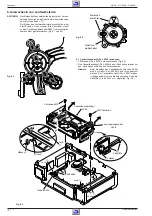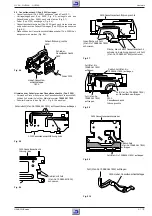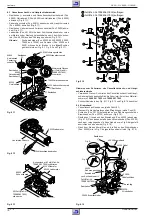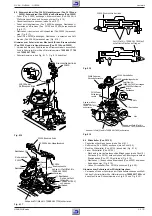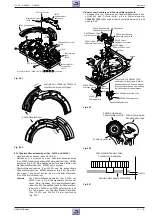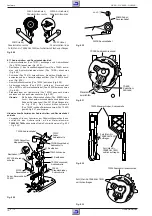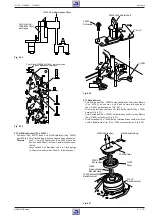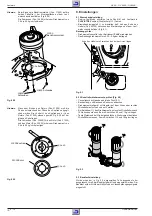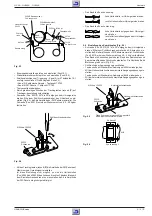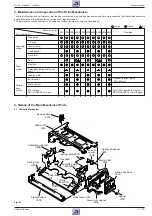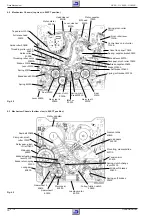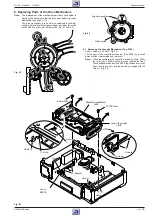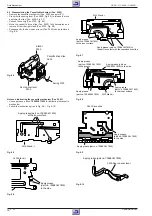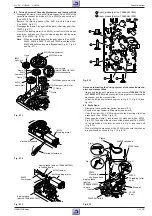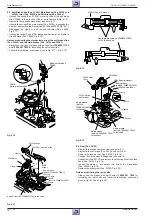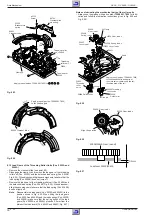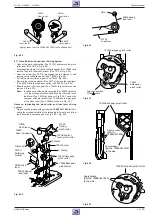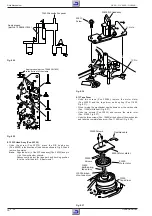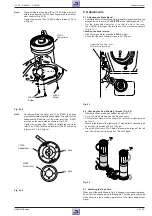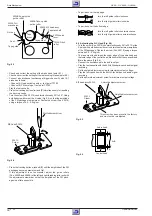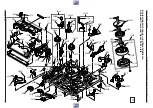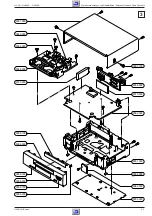deutsch • German • allemand
GV 29…, GV 9000…, GV 9300…
Drive Mechanism
GRUNDIG Service
5 - 19
k
5. Checking the Mechanism Mode Positions
Note:
When checking the mechanism mode positions without a
cassette being loaded take care that the opening lever for the
cassette lid (Pos. 040E) is unlocked (Fig. 5.1).
Stand, l
Lever, lid opener
Cassette mechanism
Fig. 5.1
5.1 Determination of the Mode Positions on the Crescent Slide
The marking lines and symbols on the top and bottom side of the
crescent slide (Pos. 60600) show the mechanism mode positions and
their hexadecimal figures.
– Checking the drive mechanism from the top:
As shown in Fig. 5.2 and 5.3, the respective marking line with
indication of the mechanism mode position can be seen from the
crescent slide (Pos. 60600) at the edge of the mechanism chassis
which is used as the reference line. The hexadecimal figure of the
mechanism mode position can be checked from the hole in the
mechanism chassis.
Note:
No hexadecimal figure is indicated for the EJECT position.
Instead, the hole will be empty. No hexadecimal figure is
indicated for the IN REW mode because it is near the INITIAL
mode and so cannot be indicated either. For the same
reason, there is also no marking line for the INITIAL mode.
Take this edge as the reference-line
Indicates
HEX DATA
Fig. 5.2
7
1
2
3
4
5
6
FF/REW
STL
IN REW
EJECT
IDL
REV
BRK
PB
EJECTIN REW
REVIEW IDLER STILL/SLOW
PLAY/STOP
BRAKE
FF/REW
EJECT
INITIAL
REVIEW
IDLER
STILL/ SLOW
PLAY/STOP
BRAKE
FF/REW
Fig. 5.3
– Checking the drive mechanism from the bottom:
As shown in Fig. 5.4, the respective marking line with indication and
hexadecimal figure of the mechanism mode position can be seen
from the crescent slide (Pos. 60600) at the edge of the mechanism
chassis which is used as the reference line.
Note:
No marking line is provided for the INITIAL mode because
this function is near to the IN REW mode and so cannot be
indicated either.
6
FF/
REW
1
REV
IEW
2
IDL
ER
3
STI
LL
4
BRA
KE
5
PLAY
/STOP
IN
REW
EJC
The edge of the crescent slide mounting
is the reference-line
Crescent slide mounting
6: FF/REW
4: BRAKE
5: PLAY/STOP
3: STILL
2: IDLER
1: REVIEW
(R-SEARCH)
IN REW
EJC: EJECT
Fig. 5.4
5.2 Operating the Mechanism by Hand
– Dismantle the drive mechanism (see service notes on page 1-17).
– The mechanism operating modes can be checked by rotating the
worm gear (Pos. 60200) at the loading motor (Pos. 60100) or by
rotating the gear wheels (Pos. 60300, 60400 and 60500) with the
worm gear (Pos. 60200) removed (Fig. 4.3).
Note:
The arrow marked on the loading motor (Pos. 60100) indi-
cates the sense of rotation for the worm gear (Pos. 60200)
to reach the EJECT position.
6. Operating the Mechanism in the Service Test Mode
The Service Test Mode is a special function for servicing allowing the
mechanism functions to be checked and the cassette tape to be
ejected forcibly.
As soon as the VCR is set to the Service Test Mode, the channel
display on the display tube changes to a 2-digit hexadecimal figure
(Fig. 6.1). Some of these figures correspond to the marking lines on the
crescent slide (Pos. 60600) making it possible to check whether the
mechanism mode position is identical with the mode switch S8001.
Indicates the
mechanism mode (HEX DATA)
Fig. 6.1
The overview of the operating modes Fig. 7.1 shows the switching
sequence of the individual operating modes.
The respective output signal at the mode switch S8001 can be seen
from the table Fig. 7.3.