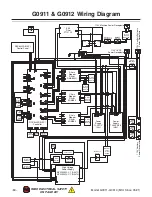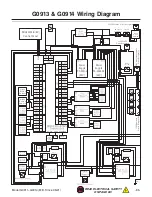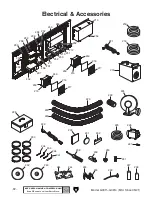File
Pulse
Speed
Z/U
Example:
File: 01
Speed: 300mm/s
MaxPow: 30%
X: 150mm
Y: 170mm
Z: 3000mm
To Page
Status Screen
Shows Current Settings,
Parameters, and Progress
Read mem file
Udisk+
Other+
Run
Track
Work time
Clear count
Delete
Copy to udisk
File Menu
File 1
File 2
Read mem file
Shows Files in
Machine Memory.
File 1
File 2
Udisk+
Shows Files on
USB Drive.
Current work time
Clear all count
Delete all file
Format speedly
Format drastically
Total
Other+
Shows Additional File
Operations.
Forecast running time
of current file.
Reset system to initial
startup.
Briefly power laser
ON at 100% power.
Set speed of current
running layer.
Set minimum power of
current running layer.
Set maximum power of
current running layer.
Set origin for currently
loaded file.
Frame boundary of
currently loaded file.
Clear running time of
memory files.
Delete all memory
files.
Quick format of
internal memory.
Complete format of
internal memory.
Total running time of
all memory files.
Runs selected file in
queue.
Trackframe selected
file in queue.
Forecast running time
of current file.
Clear running time of
selected file.
Delete selected file in
memory.
Copy selected file to
Udisk (USB drive).
Reset
Origin
Frame
Min-Power
Max-Power
Model G0911–G0914 (Mfd. Since 05/21)
-95-
96
This section is an overview of the menus and features used to control this machine. For instructions on
navigating the interface and the basics of operation, refer to
Controls & Components on Page 5. Since
software changes can affect the user interface, check
www.grizzly.com for an up-to-date command tree
if this one seems out of date.
Command Tree
SECTION 10: APPENDIX
Summary of Contents for G0911
Page 100: ......