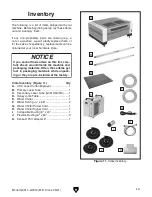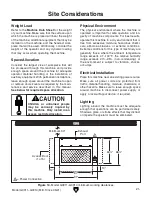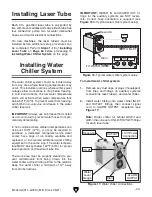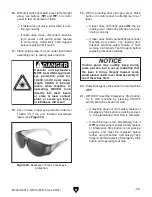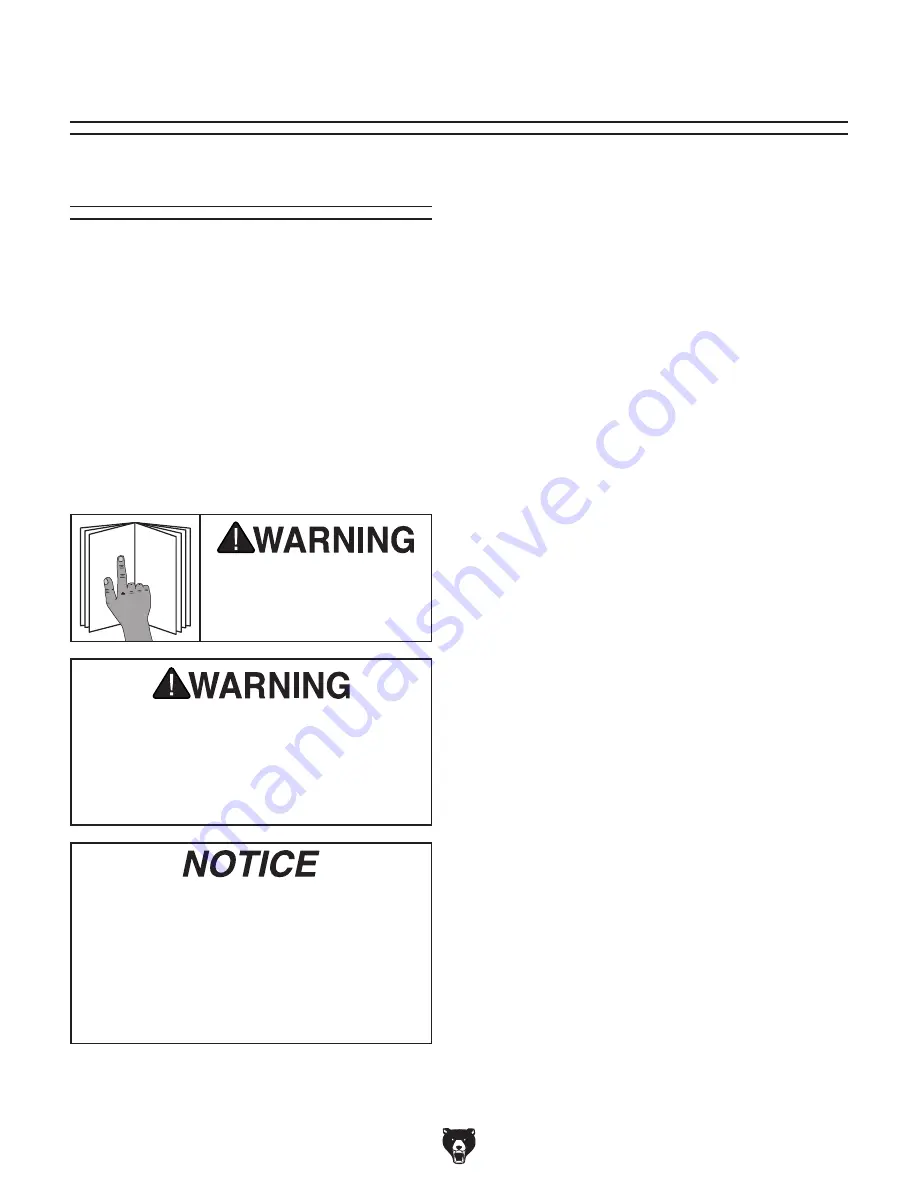
If you are not experienced with this type
of machine, WE STRONGLY RECOMMEND
that you seek additional training outside of
this manual. Read books/magazines or get
formal training before beginning any proj-
ects. Regardless of the content in this sec-
tion, Grizzly Industrial will not be held liable
for accidents caused by lack of training.
DO NOT start machine until all preceding
setup instructions have been performed.
Operating an improperly set up machine
may result in malfunction or unexpect-
ed results that can lead to serious injury,
death, or machine/property damage.
To reduce your risk of
serious injury, read this
entire manual BEFORE
using machine.
The purpose of this overview is to provide the nov-
ice machine operator with a basic understanding
of how the machine is used during operation, so
the machine controls/components discussed later
in this manual are easier to understand.
Due to the generic nature of this overview, it is
not intended to be an instructional guide. To learn
more about specific operations, read this entire
manual, seek additional training from experienced
machine operators, and do additional research
outside of this manual by reading "how-to" books,
trade magazines, or websites.
-30-
Model G0911–G0914 (Mfd. Since 05/21)
To complete a typical operation, the operator
performs the following:
1. Creates artwork using desired design soft-
ware, prepares artwork for cutting/engraving
using RDWorks software, and exports .RD
file for upload (
Page 31).
2. Inspects auxiliary systems (water chiller, air
pump, and extraction fan) before every use.
3. Turns machine and auxiliary systems ON,
then verifies systems are operational.
4. Transfers design to machine and loads file for
cutting/engraving (
Page 35).
5. Selects and installs appropriate table for
operation.
6. Verifies workpiece is suitable for cutting/
engraving.
7. Places workpiece between table and laser
head assembly.
8. Sets laser focal length (Page 37).
9. Sets origin by pushing Origin button on con-
trol panel.
10. Verifies working envelope by performing
"Track" function (
Page 38).
11. Verifies total operation time by performing
"Work time" function (
Page 39).
12. Puts on Class 4 laser eye protection and
wears it while operating machine.
13. Begins laser operations (Page 42).
14. Removes workpiece and scrap material from
cabinet once operations are completed.
15. Turns machine and auxiliary systems OFF.
16. Cleans and prepares machine for additional
operations.
SECTION 4: OPERATIONS
Operation Overview
Summary of Contents for G0911
Page 100: ......