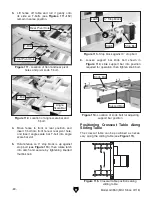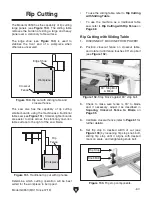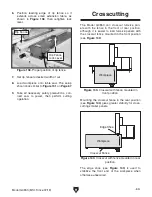-62-
Model G0853 (Mfd. Since 07/18)
The rip fence can be programmed to position itself
anywhere from
3
⁄
16
" to 51" from the main blade.
Rip fence positions can be saved in the database
to make repeat cuts a simple procedure.
As a safety precaution against the rip fence poten-
tially crashing into the blade, travel toward the
blade that occurs within 12" (285mm) of the blade
requires two steps to complete. Press the START
key once to initiate rip fence movement. The fence
will only move part of the distance entered. Then
press and hold the START key to complete the
movement. When fence movement is complete,
the START key will no longer be illuminated.
To cut with rip fence:
1. Enter desired width of cut using numeric
keypad on control panel (see
Figure 119).
Measurement will appear in digital display,
and START key will illuminate.
Using CNC
Rip Fence
Maintain awareness of rip fence position at
all times. Do NOT stand between rip fence
and sliding table when rip fence is moving
or serious crushing injury may occur.
Cutting with Rip Fence
The simplest use of the CNC rip fence consists
of using the control panel to enter the width of the
cut you wish to make, pressing the START key to
move the fence to that position, and then making
the cut.
2. Press START key to initiate rip fence
movement. When movement is complete,
START key light will go out.
3. Adjust blade height and angle.
IMPORTANT: Machine does NOT automati-
cally set blade height or tilt. This must be
done manually using blade controls on con-
trol panel before cut is made.
4. Load workpiece onto table.
5. Take all safety precautions, turn blades ON,
and make the cut.
6. Turn motors OFF, allow blades to come to a
complete stop, and remove workpiece from
table.
Figure 119. Numeric keypad on control panel.
F1
F2
F3
F4
F5
PROG.
CAL.
START
mm
inch
STOP
+
-
x
-
4
1
2
7
0
M+
CE
M-
3
6
5
8
9
Summary of Contents for G0853
Page 24: ...22 Model G0853 Mfd Since 07 18 5mm Hardware Recognition Chart...
Page 140: ......