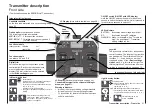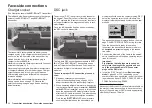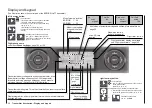34
Transmitter description - Hidden mode
The
mc-16
HoTT and
mc-20
HoTT transmit-
ter’s »HIDDEN MODE« menu can be called up from
almost any menu position by touching and holding
the
selection keys of the left four-way button and
the
SET
key of the right four-way button for at least 3
seconds. This will produce the display shown below.
HIDDEN MODE
VOICE
STICK CALI.
FIRMWARE UPDATE
BLUETOOTH INIT.
VOICE
As mentioned in section “Headsets” on page 23,
the transmitter’s acoustic signals as well as those
signals and announcements associated with the »Te-
lemetry« menu can be output by way of the headset
connector. These announcements are made in Ger-
man language by default. These announcements are
summarized in a voice packet which is stored in a
transmitter-internal memory but they can be replaced
by a voice packet of a different language at any time.
At the time of this manual’s revision, the standard
SD card delivered with the set includes the following
languages:
• Dutch
• English
• French
• German
• Italian
• Spanish
The given active language packet can be swapped
out either with the PC program available as a down-
load from the transmitter’s web page at www.graup-
ner.de or with the SD card, as described below. If not
already done, insert the SD card or SDHC card into
the transmitter as described on page 24. Once the
HIDDEN MODE
Language selection, Firmware update, Stick calibration etc.
memory card is inserted in the transmitter, switch the
transmitter on with RF switched off.
P l e a s e s e l e c t
R F o n / o f f ?
O N
O F F
Now move to the »HIDDEN MDE« menu as de-
scribed earlier in this section:
Language change
Use the selection keys of the left or right four-way but-
ton to select the line “VOICE” line:
HIDDEN MODE
VOICE
STICK CALI.
FIRMWARE UPDATE
BLUETOOTH INIT.
Use the center
SET
key of the right four-way button to
switch to the selection page for the “VOICE” line:
FILE LIST
VOICE2_FRANCE.VDF
VOICE2_GERMAN.VDF
VOICE2_ITALIANO.VDF
VOICE2_SPAIN.VDF
VOICE2_ENGLISH.VDF
VOICE2_DUTCH.VDF
Now use the
keys of the left or right four-way but-
ton to choose the desired language, for example:
FILE LIST
VOICE2_FRANCE.VDF
VOICE2_SPAIN.VDF
VOICE2_GERMAN.VDF
VOICE2_ITALIANO.VDF
VOICE2 DUTCH.VDF
VOICE2_ENGLISH.VDF
Confirm the choice with another tap on the center
SET
key of the right four-way button. The selected
language packet will be loaded into the transmitter’s
memory:
22/100%
I
HIDDEN MODE
VOICE
STICK CALI.
FIRMWARE UPDATE
BLUETOOTH INIT.
The loading process is finished as soon as the pro-
gress bar at the lower edge of the display disappears:
HIDDEN MODE
VOICE
STICK CALI.
FIRMWARE UPDATE
BLUETOOTH INIT.
When this process is finished, switch off the transmit-
ter.
All settings stored in the transmitter remain intact
after a change of language has been made.
Notes:
• If the warning …
RF
must be
OFF
OK
… appears, then the transmitter’s RF radiation
is still active. Jump to the »Base setup mod-
el« menu, select the “RF transmit” line, select its
“OFF” option then repeat the procedure
• If the warning …
SD-CARD
INSERT
OK
… appears then the transmitter does not detect a
memory card in its card slot or the card found can-
Summary of Contents for HoTT MC-16 Series
Page 1: ...Programming Manual mc 16 mc 20 HoTT 1 en mc 16 mc 20...
Page 27: ...27 For your notes...
Page 53: ...53 For your notes...
Page 61: ...61 For your notes...
Page 65: ...65 For your notes...
Page 71: ...71 For your notes...
Page 103: ...103 For your notes...
Page 107: ...107 For your notes...
Page 111: ...111 For your notes...
Page 155: ...155 For your notes...
Page 165: ...165 For your notes...
Page 201: ...201 For your notes...
Page 229: ...229 For your notes...
Page 231: ...231 For your notes...
Page 261: ...261 For your notes...
Page 265: ...265 For your notes...
Page 301: ...301 For your notes...
Page 327: ...327 For your notes...
Page 328: ...328 For your notes...