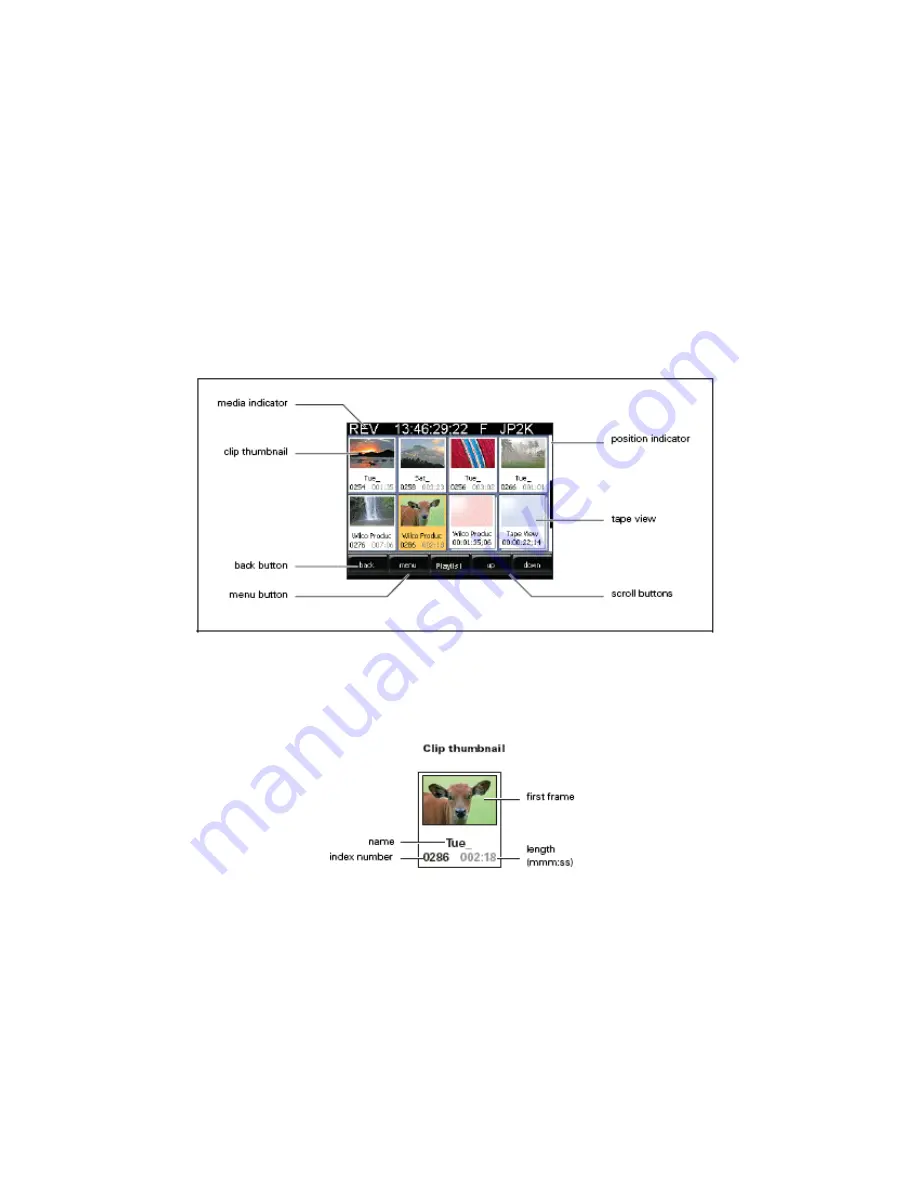
34
Using the Clips menu
Select the Clips button from the main touchscreen menu. The thumbnail overview
displays any recorded clips or playlists. The last recorded clip is selected. Scrolling up
shows older clips.
The selected clip has an orange background, while the unselected clips have a white
background.
If a clip has a video standard or compression format that differs from the current settings,
the thumbnail has an orange tint to it. You cannot play it back until you change the
current settings to match the clip’s settings.
• To select a clip, tap its thumbnail.
• To load a clip, double tap its thumbnail.
The thumbnail displays information about the clip.

























