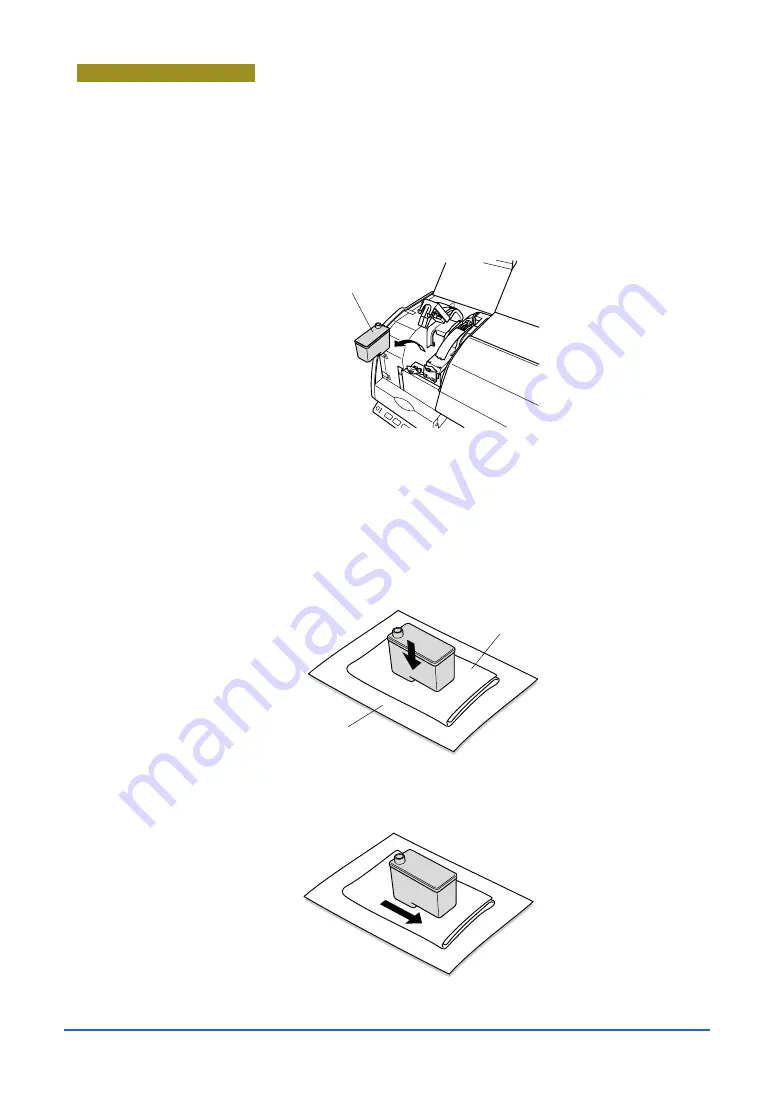
5-12
Wiping the print heads
If there is no improvement in the printed results after the print head cleaning operation
described in the previous section has been performed, wipe off the ink from the print
head nozzles.
1. Remove the print heads from the printer.
See Section 5.2, "Replacing the Print Heads and Ink Cartridges", and follow steps 1
to 5 in the "Replacing the print heads" subsection.
Print head
2. Moisten a clean cloth with warm water.
3. Place two sheets of paper on a table or other flat surface, and then lay the moistened
cloth on top the paper, making sure that it is flat.
4. Lightly press the surface of the print head nozzles against the cloth for approximately
three seconds.
Paper (2 sheets)
Moistened cloth
5. Move the print head gently on top of the cloth, in the direction indicated by the arrow
in the figure so that the ink on the surface of the nozzles is wiped off.
6. Move the print head to a clean area of the cloth, and repeat steps 4 and 5.
















































