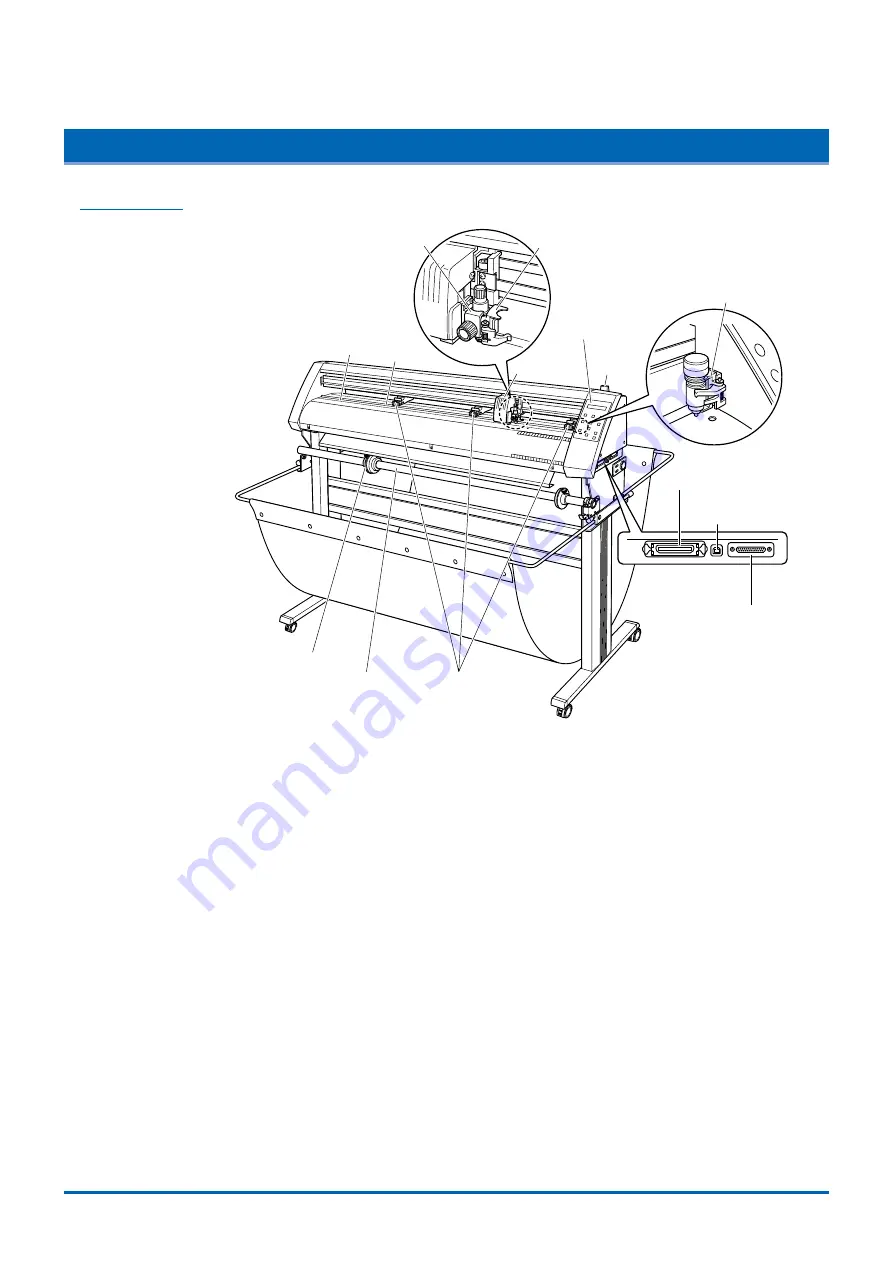
Introduction
1-3
1.2
Parts Names and Functions
Front View
Media
set lever
Control panel
Grit roller
Cutting mat
Push rollers
Stock shaft
Stopper
USB
interface connector
Serial (RS-232C)
interface connector
Parallel (Centronics)
interface connector
Pen station
Pen carriage
Pen holder
Cutter pen holder
Cutting mat
.............. Cutting or plotting is performed on this mat.
Grit roller
................. Feeds the medium backward or forward.
Push rollers
............. Pushes the medium against the grit rollers.
Pen carriage
............ Moves the cutter pen to the left and right.
Cutter pen holder
.... Hold the cutter pen and moves it up and down.
Pen holder
............... Holds the pen and moves it up and down.
Pen station
.............. Used to mount the pen before it is used.
Media set lever
........ Raises or lowers the push rollers during loading of a medium.
Control panel
........... Used to operate the cutting plotter and set functions.
Parallel (Centronics) interface connector
........................ Used to connect a Centronics-compatible parallel interface cable.
USB interface connector
........................ Used to connect a USB cable.
Serial (RS-232C) interface connector
........................ Used to connect an RS-232C serial interface cable.
Stock shaft
.............. Used to load roll media.
Stoppers
.................. Used to hold a roll medium in place (left and right, one each).































