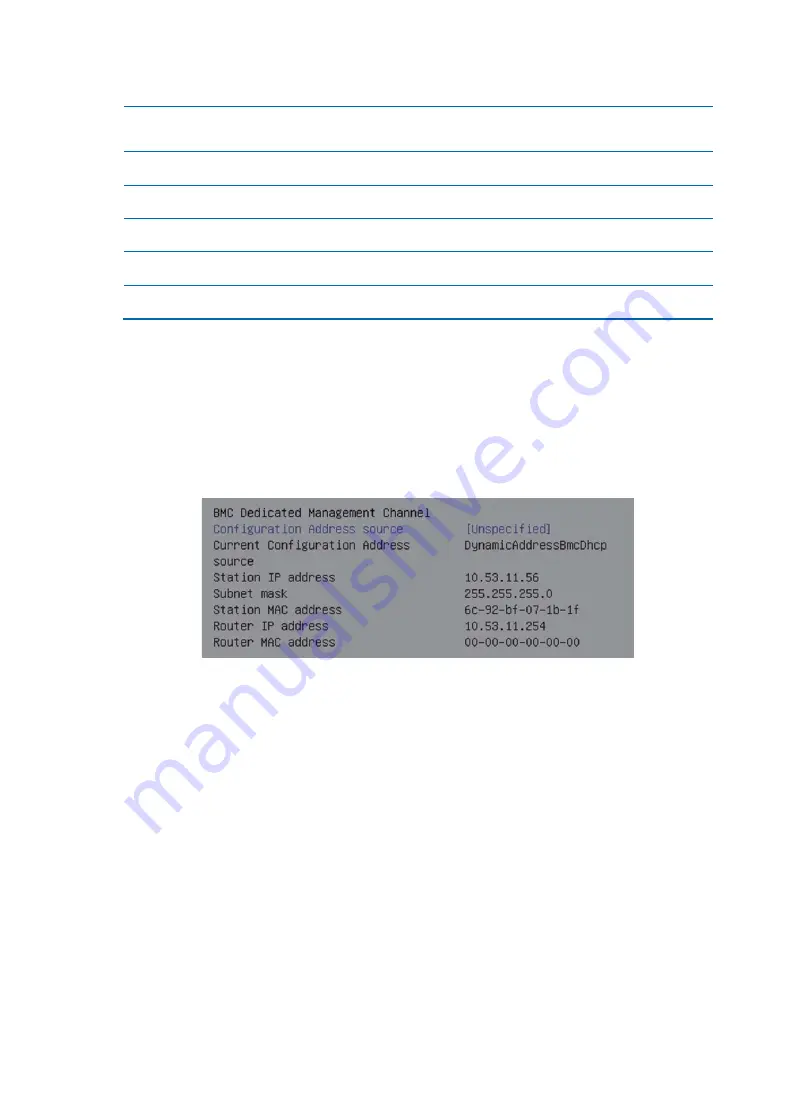
44
Current Confi guration
Address
Current confi guration address status
Station IP adderess
Port IP address
Subnet mask
Subnet mask
Station MAC address
Port MAC address
Router IP address
Router IP address
Router MAC address
Router MAC address
BMC network confi guration on BIOS setup interface, is to confi gure BMC management
network via BIOS.
1)
If no operation is carried out in BIOS, by default, it will read BMC, and confi
gure its Dedicated management port and shareline management port, taking
Dedicated management
port as an example, the BIOS reading confi guration is as shown in the following fi
gure:
2)
BIOS could carry out Dynamic and Static network settings on BMC
Dedicated management port and sharelink management port, taking Dedicated
management port as an
example, to set a BMC Static IP as follows:
a
、
Set the Confi guration Address Source option to [Static]
b
、
Select the Station IP Address option, and press Enter, to pop up the Station
IP Address window, enter the Static IP to set manually, after confi guration is
completed, press
Enter to confi rm, and an example is as shown in the following fi gure:
Summary of Contents for R2210 S2
Page 18: ...18 Note Options in grey are not available Options with symbol have a sub menu ...
Page 50: ...50 2 System Fan Speed 3 System Voltage Information ...
Page 63: ...63 ...
Page 68: ...68 ...
Page 69: ...69 ...
Page 70: ...70 ...
















































