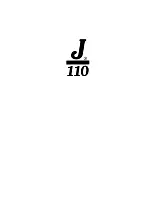3 0 5 E
X P R E S S
8–13
Trim tabs are also useful in correcting a port or starboard running list. If the boat is listing to
the port side, press the starboard trim tab switch toward “bow down”. Press the port trim tab
switch toward “bow down” to correct a starboard list. This will tend to lower the bow by
pulling the higher side to a level position. If your bow is already in a low position and your
tabs are down, you may correct a listing condition by pressing the trim tab switch toward
“bow up”. This will cause the low side to rise and level the boat. The running angle will also
gradually improve.
Trim tabs in the extreme “bow up” positions will have no effect on the boat's ride. Trim tabs in
the extreme “bow down” position will cause the boat to come on plane with minimum bow
rise. Unless you are operating at low speeds or with considerable cockpit weight you will
likely want to raise the tabs slightly when underway to avoid “plowing” water. With the tabs
in the “bow down” position, you will be able to maintain a plane at the least possible RPMs.
Trim Tab Pump Location
The trim tab pump is located in the rigging area behind the port wall of the aft berth. The
hydraulic fluid level should be checked on a seasonal basis.
VacuFlush® Head System
The VacuFlush® Head consists of a vitreous china bowl, vacuum pump with tank, and a
holding tank. To operate the head, the head and water press. switches on the DC panel must be
in the “on” position. This provides power to the vacuum pump, and pressurizes the freshwater
system. Since this unit uses freshwater, it is not necessary to open a seacock prior to use.
Instructions on the operation of your VacuFlush® head are as follows:
1. Verify that the switches on the DC panel are in the “on” position.
2. To add water prior to flushing, raise the flush lever on the bowl until the desired level is
reached.
3. To flush, depress the flush lever sharply until contents clear the bowl. A sharp popping noise
is normal when the vacuum seal is broken and flushing begins. Be sure to hold the lever
down for 3 seconds.
Located on the aft head wall is a monitor which displays the fill level of the holding tank
When the tank is filled, it can be discharged overboard or emptied through the deck pump-out
fitting. Following are instructions on both operations:
Overboard Discharge
1. Open the discharge seacock located under the aft berth subfloor with the disch. I.D. tag. This
seacock must be open prior to discharge to prevent damage to the discharge pump. To
access, take out the center cushion and remove the compartment cover board.
2. Supply power to the pump at the DC panel using the switch labeled Holding Tank Dis-
charge.
3. Engage the pump using the key switch in the tank manager panel on the aft head wall. Turn
the switch to the “manual” position. The discharge pump will run until the tank manager
panel indicates the tank is empty.
N O T I C E
Do not dispose of sanitary napkins or other non dissolving items in the toilet. Also, do not attempt
to flush facial tissue, paper towels, or large quantities of toilet paper.
Summary of Contents for Express 305
Page 2: ......
Page 10: ...W E L C O M E 1 4 ...