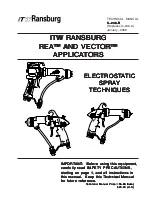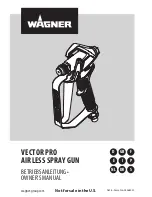Installation
4
3A4385B
Installation
Prepare to Install
1. See E-10 or E-10hp manual and follow the
instructions in the Before Beginning Repair section,
including the Pressure Relief Procedure.
2. Disconnect all line power to the sprayer.
Install the Kit
1. Remove the two top fasteners (F) on the control
panel cover. Leave bottom fasteners and cover
assembled.
2. Align the holes of the mounting bracket (C) with the
cover and reinstall top fasteners.
3. Remove the two fasteners and ISO side drive
housing cover.
4. With cover removed, place magnet (A) on the crank
shaft.
NOTE:
The magnet placement on the crank is
crucial to proper DataTrak operation. Offset the
magnet to the far side to get the largest diameter
possible.
5. Install cover/reed switch assembly (B), ensure both
cables are routed through the notch (N).
6. Route cable (CB) through the frame up to the
control panel of the E-10.
7. Remove two screws (SC) on back of the DataTrak
(D).
8. Insert cable (CB) through module and install
grommet (GM).
9. Connect cable connector (CC).
F
IG
. 1
WLD
&
'
)
F
IG
. 2
F
IG
. 3
WLD
$
WLD
%
1
&%
*0
6&
6&
&&