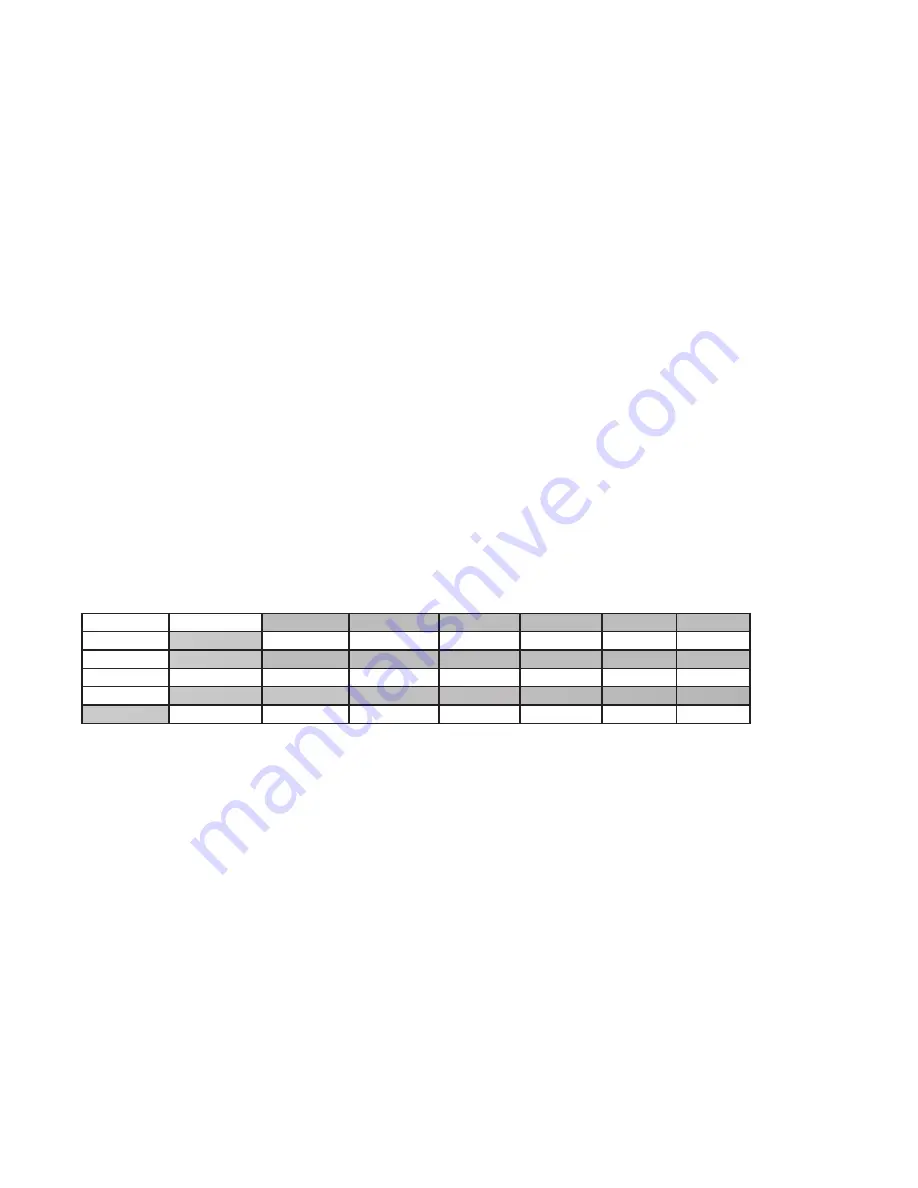
18
Operation within Pro Tools
The m802 can be controlled directly from AVID ProTools® HD, via MIDI jacks on the m802 and the AVID I/O.
Using the m802 with ProTools® requires some setup in ProTools® and the host computer’s MIDI configuration
(MSS for windows, AMS for MAC). When connected to a ProTools® system, the m802 is designed to exactly emu-
late the AVID Pre. This means that configuring the m802 in the “I/O” and “Peripherals” settings in ProTools®, it is
necessary to choose the exact same settings as the Digidesgn®Pre.
For a detailed discussion of Pro Tools® Pre configuration, please read the AVID PRE user guide which can be
found at the following URL:
http://akmedia.AVID .com/support/docs/PRE_Guide_v80_56123.pdf
(file sub-
ject to relocation)
. Chapter 3 includes operating system as well as Pro Tools® configuration information which
will allow Pro Tools® to recognize the m802 as a AVID Pre.
Since the AVID Pre and the m802 have differing features, there will be some m802 functions that are not avail-
able when in MIDI mode. As well, there are AVID Pre functions that do not exist on the m802. Following is a
summary of these limitations.
Gain Control the m802 has a gain range of -7 to 63.5Db in 1.5db steps. When in MIDI control mode the m802
switches to a gain range of 0 to 63db in 3db steps. If the m802 has channels set to gain values that are not avail-
able in MIDI control mode and the m802 receives MIDI activity, it will change these channels to the next lowest
gain setting that is available in MIDI control mode. If the MIDI control mode times out and the m802 returns to
its normal control mode, all of the channel gain settings will be unchanged. The following table (figure 8) shows
all of the gain settings available in the m802. The shaded cells indicate the gain settings that are available in
MIDI control mode.
-7.1db
2.0 db
12.0 db
21.0 db
30.0 db
39.0 db
48.0 db
57.0 db
-5.3 db
4.5 db
13.5 db
22.5 db
31.5 db
40.5 db
49.5 db
58.5 db
-3.8 db
6.0 db
15.0 db
24.0 db
33.0 db
42.2 db
51.0 db
60.0 db
-2.5 db
7.4 db
16.4 db
25.5 db
34.5 db
43.7 db
52.5 db
61.5 db
-1.0 db
9.0 db
17.9 db
26.9 db
36.0 db
45.0 db
54.0 db
63.0 db
0.5 db
10.5 db
19.6 db
28.6 db
37.5 db
56.6 db
55.5 db
figure 8 / gain settings
Gain Control (in Ribbon mode) For any channel that is in ribbon mode, the MIDI gain control functions differ-
ently. If the m802 was made to follow the absolute Pro Tools® gain setting, the maximum available gain would
only be +69dB, thus limiting the ribbon mode operation. In order to achieve the maximum m802 ribbon gain
setting of +73.0dB, the actual gain of the m802 is 10dB higher than the reflected setting in Pro Tools®. For ex-
ample, when in ribbon mode, a gain setting of +63dB in Pro Tools® equates to an m802 gain setting of +73.0dB
or similarly a Pro Tools® setting of +60.0dB is ac70.0dB on the m802. The same gain settings on the Pro
Tools® interface (figure 8) are supported in ribbon mode.
Pad
The m802 does not have a pad circuit so a PAD command will be ignored.
Input Impedance
The m802 does not have adjustable input impedance so Input Impedance commands will
be ignored.
Mute
The m802 does not have a mute function so this command will be ignored.
Input Select
The m802 does not have a line input, but we have mapped the line/mic MIDI









































