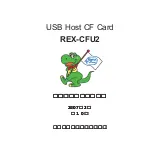80
MDE-LEDInetworkITS-server-4078V1.3
2.
fULL SETUP
2.1.2. Changing network parameters
Use the
GTNetMng
tool provided on the CDROM to configure your device:
Insert the CDROM in the drive. Start the
GTNetMng
tool that is localized in the
directory
Common\Configuration
4
The
GTNetMng
tool displays automatically the Gorgy Timing products installed
on your network. Each line contains information about one connected product
as shown below:
4/
For example, if your CD reader has letter E:, the GTNetMng tool is localized in E:\Common\Configuration\
GTNetMng.exe
Name, serial number
and localization
Current IP address network mask
DHCP identifier
MAC address
Summary of Contents for LEDI NETWORK DCLS
Page 42: ...42 MDE LEDInetworkITS server 4078V1 3 2 AFNOR IRIG B NFS87500 2 1 Format de la trame ...
Page 63: ...63 MDE LEDInetworkITS server 4078V1 3 NOTES FRANCAIS ...
Page 65: ...65 MDE LEDInetworkITS server 4078V1 3 USER GUIDE LEDI Network its LEDI Network server ENGLISH ...
Page 106: ...106 MDE LEDInetworkITS server 4078V1 3 2 AFNOR IRIG B NFS87500 2 1 Frame format ...
Page 127: ...127 MDE LEDInetworkITS server 4078V1 3 NOTES ...