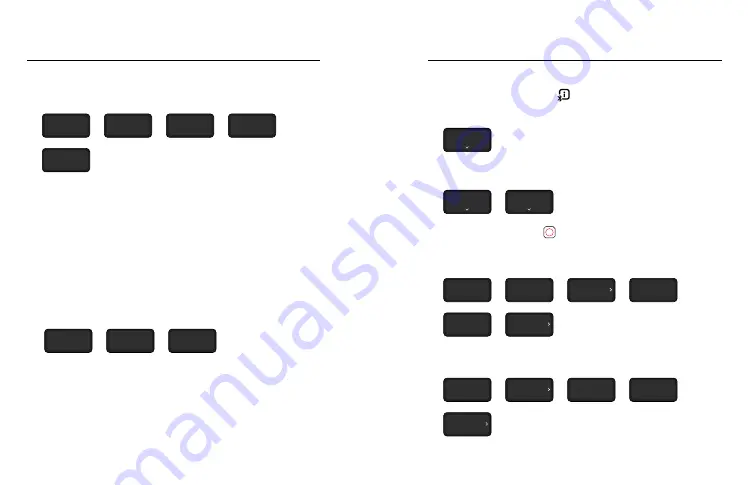
64
65
Navigating With the Camera Buttons
5. Press the Shutter button repeatedly to cycle through the settings
for that mode. Stop on the setting you want to adjust. Settings vary
by mode:
VIDEO
MODE
>
16:9
ASPECT
>
5.3K
RES
>
WIDE
LENS
>
60
FPS
• Video: Aspect (Aspect Ratio) > Res (Resolution) > Lens > FPS
• TimeWarp: Aspect (Aspect Ratio) > Res (Resolution) >
Lens > Speed
• Star Trails, Light Painting, and Vehicle Light Trails:
Aspect (Aspect Ratio) > Res (Resolution) > Trail Length > Shutter
• Time Lapse: Aspect (Aspect Ratio) > Res (Resolution) >
Lens > Interval
• Night Lapse: Aspect (Aspect Ratio) > Res (Resolution) > Lens >
Shutter > Interval
6. Press the Status/Pair button to cycle through the options for that
setting.
16:9
ASPECT
>
4:3
ASPECT
>
8:7
ASPECT
7. Press the Shutter button to lock in the setting that you want.
8. Press the Shutter button to pass through the remaining options and
exit to the capture screen.
USING BUTTONS TO ADJUST CAMERA PREFERENCES
1. Press the Status/Pair button to turn on your camera. Press the
Status/Pair button again to go to your camera's preferences if you
are using Easy Controls.
PREFERENCES
Press twice if you're using Pro Controls: Video Settings >
Preferences.
VIDEO SETTINGS
>
PREFERENCES
2. Press the Shutter button repeatedly to see your preference
options. Stop on the one that you want to adjust.
For Easy Controls: Mode > Controls > Pairing > Format SD >
Factory Reset > About
EXTENDED BATTERY 4K 60 SV
MODE
>
EASY
CONTROLS
>
PAIRING
>
FORMAT...
FORMAT SD
>
RESET...
FACTORY RESET
>
ABOUT
For Pro Controls: Controls > Pairing > Format SD > Factory Reset >
About
PRO
CONTROLS
>
PAIRING
>
FORMAT...
FORMAT SD
>
RESET...
FACTORY RESET
>
ABOUT
Navigating with the Camera Buttons





























