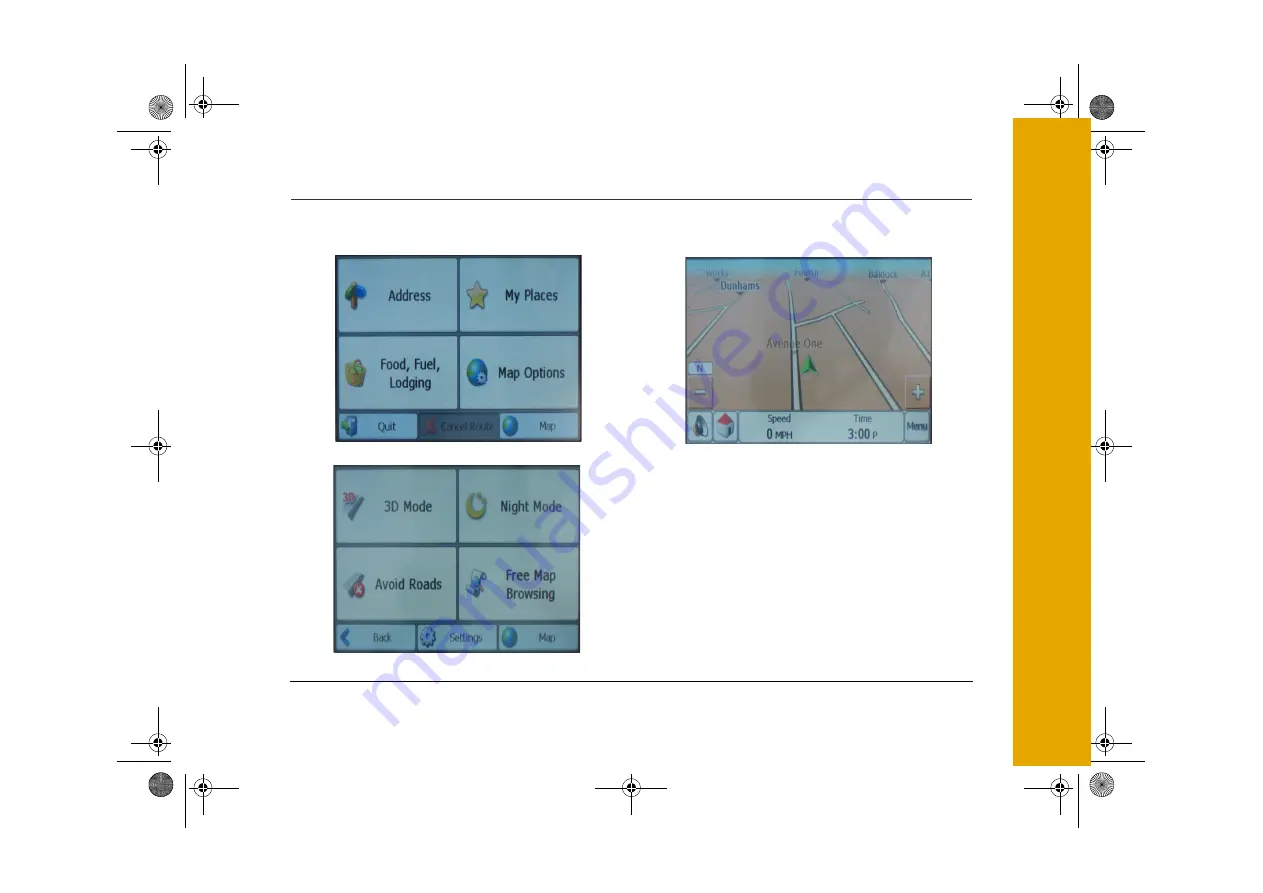
Customer Helpline: 0870 873 0080
33
Detailed Route Planning
Map Options
The Map Options menu contains the following options:
2D/3D Mode
Tap the 2D/3D Mode icon to change the display
between a 2D and a 3D display. The 2D map is
optmized for daytime viewing and will allow you to
use the pan and zoom functions.
GNAV22.book Page 33 Friday, September 22, 2006 11:53 AM






























