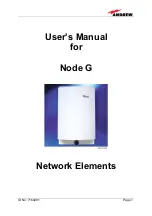3
PANEL DESCRIPTIONS
Front Panel
1. 5V DC power jack
2. Dip Switch:
PIN #1: ON [
] FW update mode
OFF [
] Working mode
PIN #2: Reserved
3. HDMI IN:
Connect to a HDMI source with a HDMI male-male cable here
Rear Panel
4. HDMI OUT:
Connect to a HDMI display with a HDMI male-male cable here.
5. Mini USB for FW update
6. LED: Power indicator