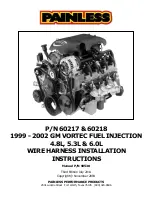23
4
English
Programming
2.3.2 Dawn/Dusk light sensitivity
motor LED colour blue:
To use the Dawn/Dusk sensor, define its sentibility (see below) AND its behaviour (§ 2.3.3).
Connect the Goelst light sensor to the underside of the motor unit via the RJ45 plug.
Make sure that the sensor is properly placed and oriënted correctly towards the light source.
If light intensity exceeds set intensity for more than 5 mins. uninterrupted the sensor gener-
ates an open signal (Dawn).
If light intensity stays below set intensitiy for more than 5 mins. uninterrupted the sensor
generates a close signal (Dusk).
The response to these signals can be defined in § 2.3.3.
If a Dawn/Dusk light induced event is overruled by another controlling signal (manual opera-
tion, time controlled, remote control), the sensors Dawn/Dusk signal will be ignored for 4
hrs. The Dawn/Dusk sensor signal is effective again after these 4 hrs. or after a power cut.
Note: Sun light events are not affected by an overruled Dawn/Dusk sensor event.
After 15s. without input, the motor unit quits programming mode.
Please read the steps of this feature first before starting.
SET Dawn/Dusk sensitivity
1. Press and hold the
OPEN
+
CLOSE
buttons until the LED on the motor unit slowly flash-
es white (after ~8s.) (First the LED will turn white continuously, keep the button(s)
pressed)
2. Repeatedly press
OPEN
or
CLOSE
until the LED on the motor unit is blue.
3. Shortly press the
OPEN
+
CLOSE
buttons to enter the feature menu,
4. The LED on the motor unit now flashes blue at the current setting:
5. Cycle through the options below using
OPEN
or
CLOSE:
1x flash
= average light intensity (Default)
2x flash
= below average light intensity
3x flash
= above average light intensity
4x flash
= current light intensity
6. Confirm and store setting by shortly pressing
OPEN
+
CLOSE
buttons.
7. The LED on the motor unit slowly flashes white again for 15 seconds: using the
OPEN
or
CLOSE
buttons another MENU 2 feature can be selected.
8. Otherwise, wait for 15 seconds or shortly press the
OPEN
+
CLOSE
buttons to quit
programming.
The LED on the motor unit switches off, the system is ready to use.
To quit programming at any time, repeatedly press the
OPEN
+
CLOSE
buttons
or wait for 15s.
Changes made at 5 will only be saved if confirmed by pressing the
OPEN
+
CLOSE
buttons
.
Summary of Contents for G-Motion
Page 1: ...G Motion G Motion manual EN 6200 electric curtain track system...
Page 12: ...8 English...
Page 16: ...12 English...
Page 19: ...15 3 English First use auto calibration...
Page 20: ...16 English...