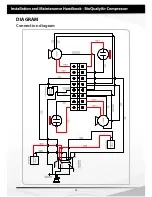25
Problem
Probable cause
Solution
The compressor does not
connect.
Power plug disconnected of
the outlet.
General key disconnected.
Missing power in the net.
Overload protector disarmed
(thermal relay).
Connect power plug in outlet.
Connect the general.
Wait normalization of the
net.
Rearm the protector as ins-
truction (pag.16).
IMPORTANT:
Before making rearming ve-
rify the possible faults that
caused it’s activation.
The compressor does not
connect and emits a not
normal noise.
Capacitor damaged.
Overload protector damaged.
Make the substitution of the
capacitor.
Make the substitution of the
overload protector.
The compressor does not
connect.
Feeding of electrical voltage
smaller.
Connect the compressor to
the correct net.
Wait for the net normali-
zation.
The compressor does not
reach maximum pressure,
smaller efficiency, it works for
a short period of time.
Damaged pressostat.
Air reservoir is with excess
of condensate water.
Air input filter with excess of
residues.
Motor head with damaged
gasket.
Make the substitution of pres-
sostat.
Drain the reservatory water.
Clean the air filter(s) or if ne
-
cessary make its substitution.
Make the motor substitution.
Note: the motor head should
be sent to the factory.
The compressor motor
doesn’t disconnect when
reaching the maximum
pressure and the safety valve
is activated.
Damaged pressostat.
Make the substitution of the
pressostat.
UNFORESEEN EVENTS – SOLUTION OF PROBLEMS
Disconnect the compressor and unload the air of the reservoir before making any
maintenance operation.
Summary of Contents for BioQualyAir 40L
Page 1: ......
Page 9: ...9 TECHNICAL SPECIFICATIONS Dimensions mm BioQualyAir 65L BioQualyAir 40L ...
Page 24: ...24 DIAGRAM Connection diagram ...
Page 28: ......