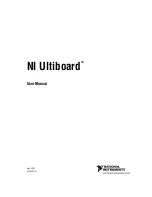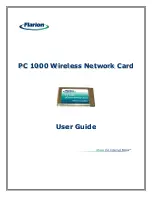GlobalTime NTP Products
26
After eliminating the above breakdown, if it still can not receive the satellite signal, please
contact the service hotline of Shanghai GlobalTime Electronic Co., Ltd. Our engineers will
help you with the further processing.
3.9.3
Can not ping the time server after configuration
First, verify the physical network connection. You can see if the corresponding
connection-status light is normal by observing HUB or switch connected with the time server.
And then check if there is something wrong with the network settings. You can use a
crossing cable to connect the server to the computer directly to see if ping is ok. Then use
HUB to test in the same network segment. Finally test the different segments. Following
these steps, it is easy to troubleshoot. Some firewall software on your computer will provide
a protective screen from ping operation. So it
’
s better to check the network after turning off
the firewall.
3.9.4
Instable satellite signal, the equipment is in hold mode sometimes
In general, it is caused by the improper site selection of the satellite receiver antenna. If
this trouble occurs frequently, you should consider to select another site to install the
antenna, that is, a place free of anything overshadowed and the surrounding microwave
interference.
3.9.5
The client can not receive timing service
NTP protocol usually proceeds timing service through port 23 with UDP protocol and
sometimes with TCP protocol. So port 23 service should be allowed to go through the
intranets gateway and the firewall. Please check the gateway and the firewall configuration.
3.9.6
How to configure the network equipment to receive time service
NTP protocol is an international standard protocol. The network equipment of many
manufacturers can receive NTP protocol to adjust their own time. For example, the routers of
Cisco, Avaya, Ascend and Huawei can all receive NTP services. Some series switches also
support the NTP protocol. For instance, the configuration command of Cisco router is:
ntp server <IP address>
Regarding the specific configuration, please refer to the manual provided by the
manufacturers. To unify the network time by NTP protocol can effectively improve the quality
of network service. It can also judge the cause of the malfunction by checking the unified
time Log files when the network goes wrong.