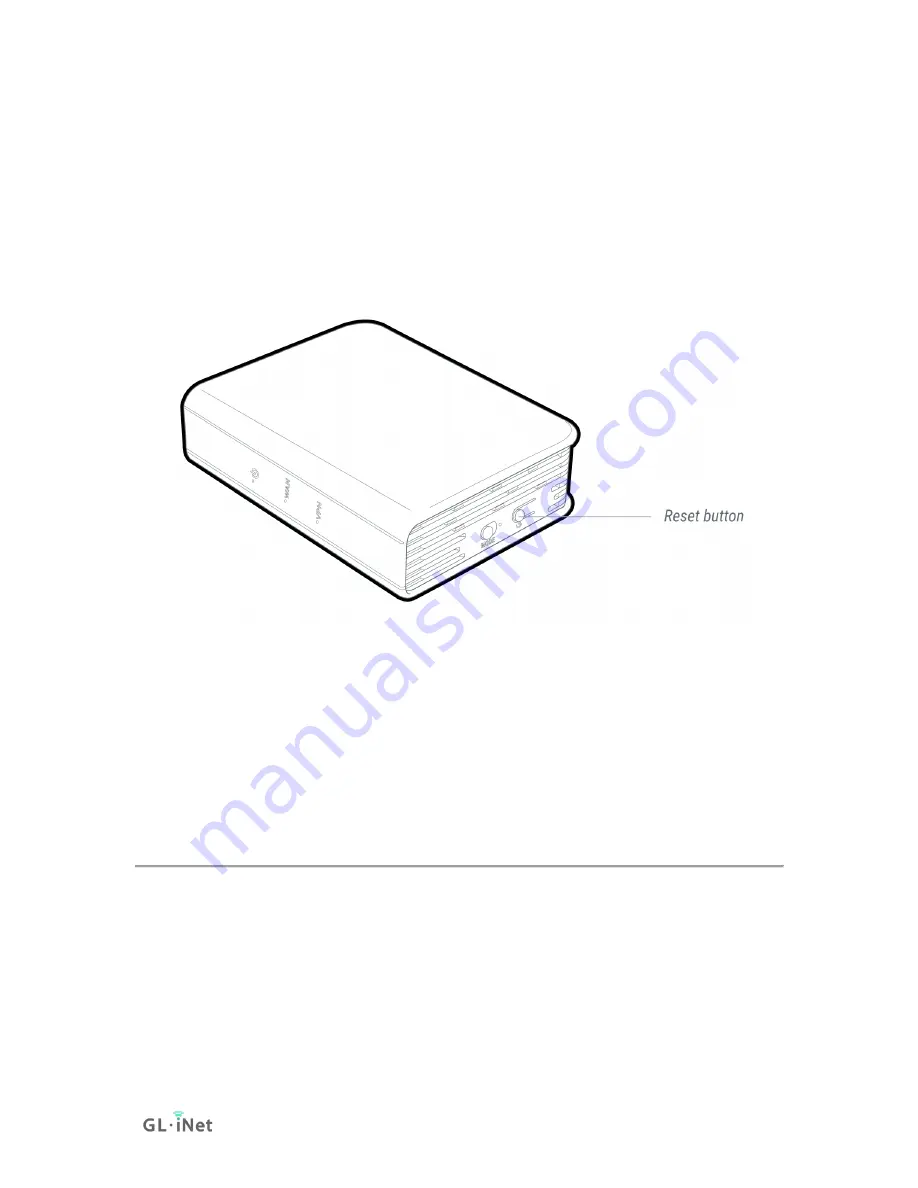
Page 147 | 164
Reset
Press and hold for
10 seconds
then release to reset the router to factory
settings. All user data will be cleared.
Reset Button
GL-MV1000 VPN Router
10.3. Debrick via Uboot
Using Uboot to Debrick Your Router
You may have bricked your router if you were doing some DIY projects or flashed
a wrong firmware. You may not be able to access your router but you can re-
install the firmware by using Uboot failsafe.
Please follow the procedures below to access the Uboot Web UI and re-install
the firmware.
You can also refer to our video,
How to Recover GL.iNet Mini Router by U-Boot
1. First you have to download
firmware
to your computer. You can download
. For GL-AR300M, GL-AR300M-Ext, GL-AR750S-Ext,
Summary of Contents for Brume
Page 1: ...Brume GL MV1000 GL MV1000W USER MANUAL ...
Page 5: ...Page 1 164 1 Getting Started with GL iNet Brume Model GL MV1000 Model GL MV1000W ...
Page 10: ...Page 6 164 3 Right click on the selected item and select Update Driver Software ...
Page 12: ...Page 8 164 Next ...
Page 30: ...Page 26 164 ...
Page 71: ...Page 67 164 ...
Page 73: ...Page 69 164 3 Click your newly created connection to access the contents ...
Page 76: ...Page 72 164 2 Click Scan to find your network storage device ...
Page 77: ...Page 73 164 ...
Page 78: ...Page 74 164 ...
Page 81: ...Page 77 164 In Windows File Explorer Network IOS Install VLC or UPNP Extreme in App Store ...
Page 83: ...Page 79 164 ...
Page 84: ...Page 80 164 ...
Page 86: ...Page 82 164 ...
Page 87: ...Page 83 164 ...
Page 92: ...Page 88 164 ...
Page 93: ...Page 89 164 As show above click Advanced ...
Page 108: ...Page 104 164 Device info WiFi Modify all WiFi settings ...
Page 123: ...Page 119 164 Give the template a name and description ...






























