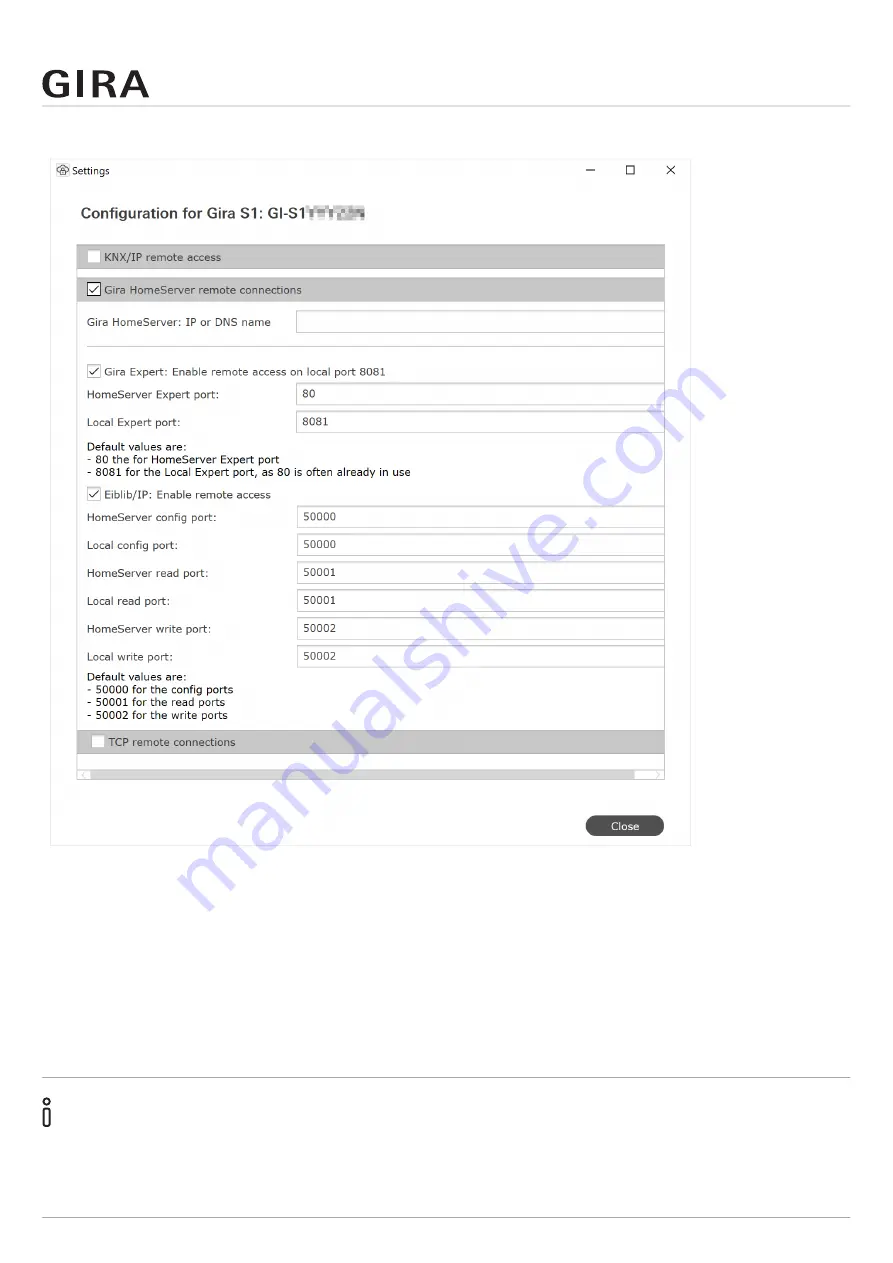
Gira S1 Windows client
Order No. 2089 00
Page 55
10.3.2. Configuring the Gira HomeServer remotely and using the Eiblib/IP
Figure 22: Gira HomeServer remote access configuration.
Gira HomeServer IP or DNS name
To ensure secure remote access to the Gira HomeServer, you must enter the IP address or local DNS
name of the Gira HomeServer in the installation, i.e. the remote network.
Gira Expert: Enable remote access on local port 8081
Use this option to enable remote access for the HomeServer Expert. Since the Gira HomeServer is
configured via port 80, which is usually already in use on computers, we recommend using port 8081.
However, you can use any other available port, although we do not recommend ports below 1000.
Note
Gira HomeServer version 4.7.0 and newer use port 443 for configuration; the port has to be adapted
using the button “gear” next to Gira Expert option.









































