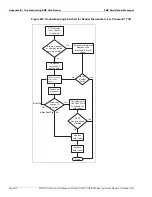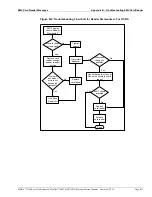Service
Troubleshooting Tamper Error
Page 4-16
MDE-4771H Encore® S Enhanced FlexPay™ EMV® CRIND® Start-up/Service Manual · November 2019
FlexPay EMV CRIND Keypad
If the FlexPay EMV CRIND keypad is not communicating with the FlexPay EMV CRIND
unit or is defective, the following error messages is displayed.
Figure 4-24: FlexPay EMV CRIND Keypad Error Screens
(i)
(ii)
(iii)
To troubleshoot this problem, check the status LEDs at the rear of the FlexPay EMV CRIND
keypad and determine if the unit is receiving power. Solid/flashing green LEDs indicate that
the keypad is communicating with the FlexPay EMV CRIND unit and other components. If
the red alarm LED is active (solid), it indicates that the unit is defective and must be replaced.
Note: The message, “KEYBOARD ERROR” or graphic may be displayed if the keymount
dismount switch is active. Check mounting/microswitch activation of the keypad if the
status LEDs appear to be normal (red alarm LED is not active and communication is
active). The microswitch is located to the right of the keypad and is under the gasket.
Figure 4-25: Status LEDs at Rear of FlexPay EMV CRIND Keypad
Alarm LED
(Red)
Status LEDs
As an additional security measure, the FlexPay EMV CRIND keypad requires that the
Enter
key be pressed after any number entry (in diagnostic mode only).
IMPORTANT INFORMATION