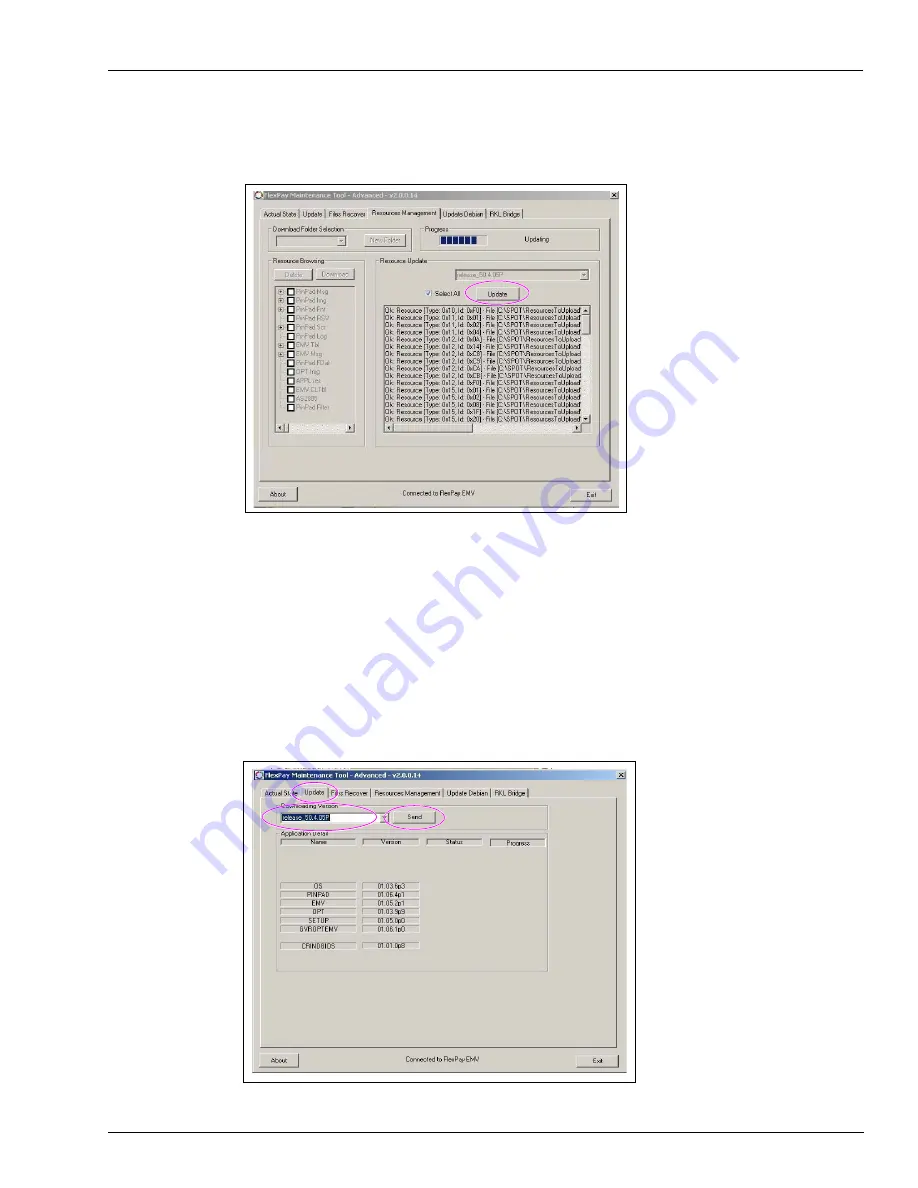
MDE-4771H Encore® S Enhanced FlexPay™ EMV® CRIND® Start-up/Service Manual · November 2019
Page 4-11
FlexPay Maintenance Tool Advanced Mode
Service
2
Select the
Select All
check box and then click
Update
to start the download.
Figure 4-17: Downloading Resources
A dialog box with the message, “Upload Terminated. Status OK” is displayed.
3
To load the software, select the
Update
tab. Select the downloading version based on the
FlexPay EMV CRIND PPN and then:
a
Select
V50.0.xxP-00
from the list of options.
b
Select
V50.0.xxP-01
from the list of options.
c
Click
Send
to send the software to the FlexPay EMV CRIND.
Note: V50.0.XX is the currently used directory. This will later change to V61.0.XX.
Figure 4-18: Loading and Sending Software to FlexPay EMV CRIND
When complete, all status boxes must show “OK”.






























