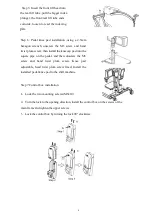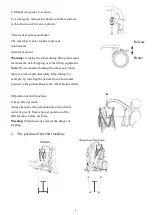5
Ⅴ. User Guide
1. Control handle operation
Up/down key to control the boom up and down, release to stop motion
2.Base width adjustment
Adjustment by foot pedal. Step on the left to widen,
step on the right to narrow
3.Emergency stop button to cut the power supply, stop the lifting machine immediately in case of sudden
danger.
Off
:
press red button, control the device to be closed
On
:
Rotate red button clockwise,showing as B,Control machine can work normally.
Strong Suggestion:
Press this button when the device has not been used for more than 3 days.In this way,
the batteries can be maintained for a long time.
4.Electric emergency up and down key
If the control handle breaks down or there is no
control handle, use the up or down keys to return
the motor to position.
5.Control Device connection
This device has four sockets, one for the control handle, two for motors, and another for the power
supply.
Control handle sockets
Motor sockets1
Electrical sockets
Motor sockets
Up Key
Down
Key