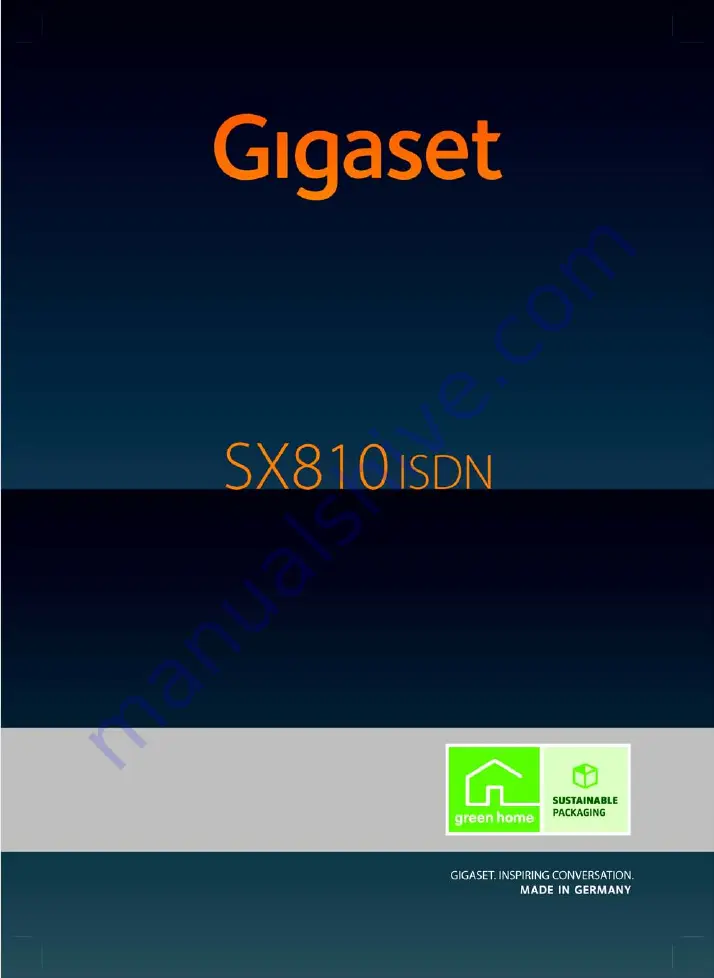
SX810 ISDN / IM-Nord EN / A31008-N432-R201-1-SM19 / Cover_front.fm / 02.03.2011
Congratulations
By purchasing a Gigaset, you have chosen a brand that is fully committed
to sustainability. This product’s packaging is eco-friendly!
To learn more, visit www.gigaset.com.