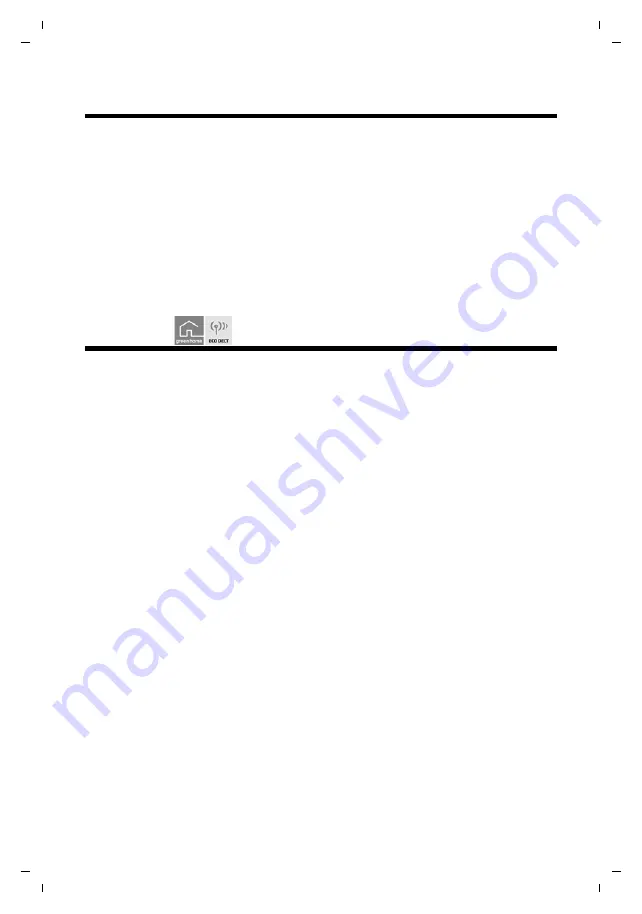
26
Gigaset R630H PRO / HSG - UK-IE / A31008-M2553-R161-1-7619 / settings.fm / 8/14/13
Te
mplat
e
B
o
rn
eo
, V
e
rs
ion 1
, 21.
06
.2
012
Restoring phone to default setting
Restoring phone to default setting
You can reset individual modifications to handset settings.
The following are
not
affected by the reset:
u
Date / time,
u
Registration of handsets to the base and the current selection of the base,
u
Entries in the calendar and phonebook,
u
Redial list.
When resetting the handset (
Handset Reset
), audio and display settings will be deleted.
Resetting the handset
v
¤
Ï
¤
OK
¤
q
System
¤
OK
¤
q
Handset Reset
¤
OK
¤
Confirm security prompt
with
Yes
ECO DECT
ECO DECT uses less energy and reduces transmission power.
Reducing radiation (depending on the base)
The radiation can only be reduced if your base supports this function.
Your telephone's transmission power is
automatically
reduced according to the distance to the
base.
You can reduce the radiation from the handset and the base even further by
u
deactivating
Maximum Range
,
u
activating
No Radiation
.
For more details, see the user guide for your base station.
















































