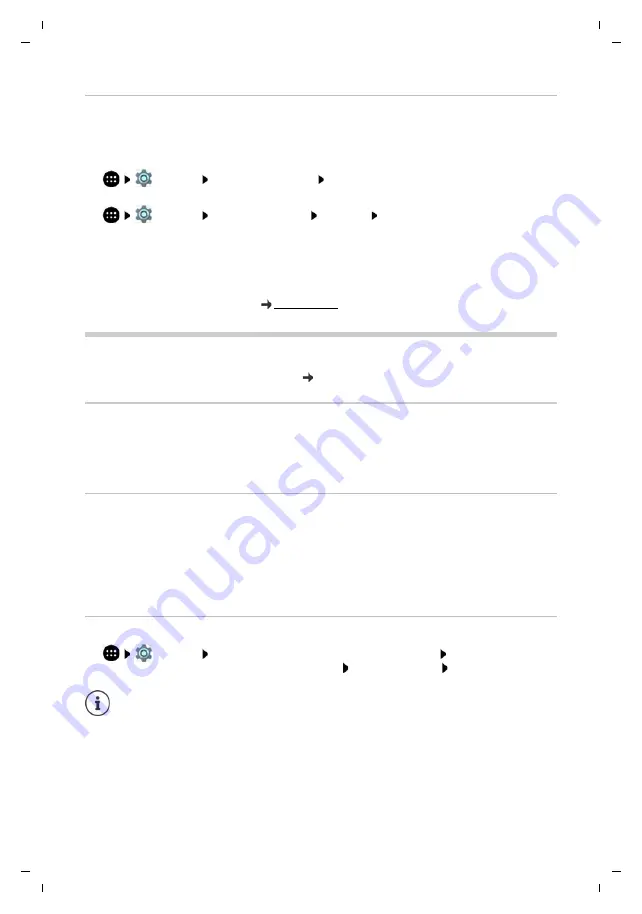
61
Gigaset GS170 / LUG International en / A31008-N1502-R101-1-7619 / settings.fm / 8/4/17
Te
mplat
e
G
o
, V
e
rs
ion 1
, 01.
07
.2
014
/ M
odu
leV
e
rs
ion 1
.0
Apps
Managing location history
When
Location history
is enabled, Google can also determine the device's location when no
Google app is active. Location history information is stored in your Google account for all
devices assigned to the account.
¤
Settings
Personal
–
Location
-
Location History
or
¤
Settings
Personal
–
Location
-
Location History
The screen is the starting point for all activities pertaining to the location history. You can for
example switch off the location history for individual or all devices, view locations visited over a
certain period, show information on locations visited or delete all your location history
information.
For information on location history
Apps
Detailed information on working with apps p. 22
Default app
If you have several apps with identical functions, you can select which app is used as standard
for an action. For example, if you have downloaded from Google Play a different calendar or
another app for making calls, you can make these the default apps.
Selecting a default app for an action
If multiple apps are available for an action and a default app is not defined, you are prompted to
select an app.
¤
Tap the app you want to use.
¤
Select whether this app is used
Just once
or
Always
for the action.
If you select
Always
, the app is set as the default app for all actions of this type.
Resetting the default app
¤
Settings
Device
–
Apps
. . . All installed apps are listed Select the app for
which
Always
was selected before for an action
Open by default
Clear defaults
If you then restart the action, you are prompted again as to which app to use.






























