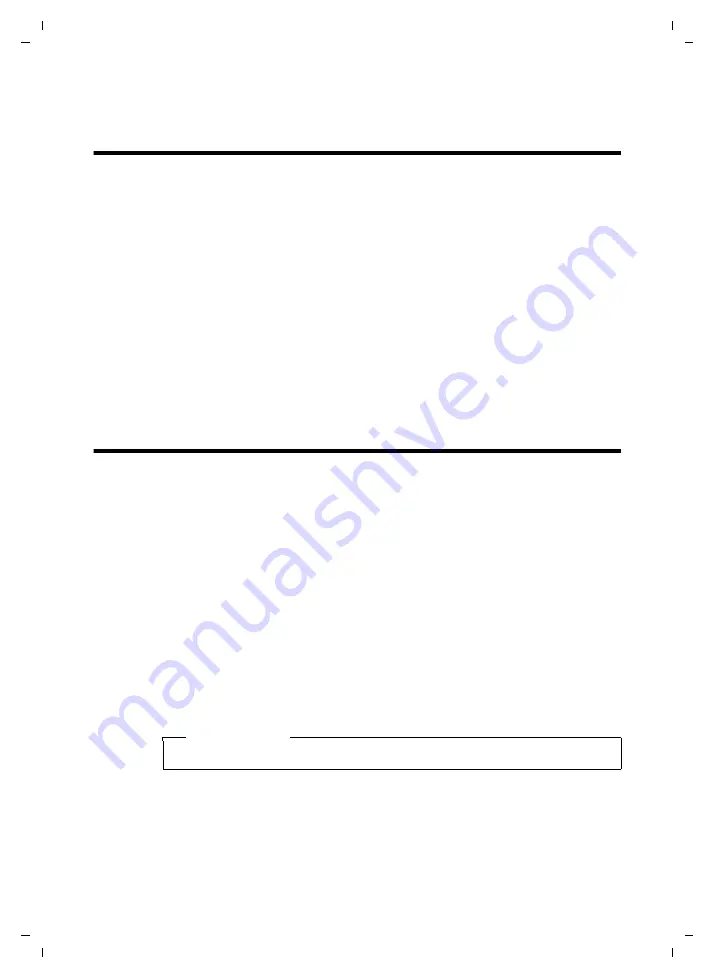
61
Gigaset DX800A all in one / USA EN / A31008-N3100-WEB-1-7643 / web_server.fm / 26.8.11
V
e
rsion 6, 21.0
8
.2008
Management – Miscellaneous:
Resgistering handsets
You can register up to six handsets with your phone. The registration must be initi-
ated on the phone and the handset.
¤
Open the
Settings
¢
Management
¢
Miscellaneous
Web page.
¤
Click on the
Start Registration
button to enable registration mode on the
phone. Registration mode remains active for around 60 seconds.
You are prompted to start the registration on the handset.
¤
Start the registration on the handset within 60 seconds as described in the
handset user manual.
Once registration is complete, the handset returns to idle status. The display shows
the internal number for the handset, e.g.,
INT2
. The handset is on the list of regis-
tered handsets on the
Status
tab.
Management – Miscellaneous:
Reducing radiation – activating/deactivating Eco Mode
The radiation from the registered handsets reduces
automatically
depending on
their distance to the base. The closer the handsets are to the base, the lower the
radiation.
Eco Mode - Further reducing radiation
You can further reduce the radiation from the handsets and base by using
Eco Mode
.
Eco Mode
reduces radiation by 80% – whether you are making a call or not.
Eco Mode
reduces the range of the base by approx. 50%. Using
Eco Mode
always
makes sense when a reduced range is sufficient.
Activating/deactivating Eco Mode
¤
Open the
Settings
¢
Management
¢
Miscellaneous
Web page.
¤
Enable/disable
Eco Mode
to activate/deactivate Eco Mode.
¤
Select
Set
to save the changes.
Please note
Activating
Eco Mode
reduces the range of the base.




























