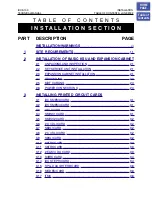bg cs
en
hr ro sk sl sr
35
Gigaset CL540 / LUG IM-Ost en / A31008-M2602-R601-1-TK19 / Register-HS.fm / 3/4/14
Te
mplat
e
B
o
rn
eo
, V
e
rs
ion 1
, 21.
06
.2
012
Multiple handsets
De-registering handsets
v
¤
Ï
¤
OK
¤
q
Registration
¤
OK
¤
q
De-register Handset
¤
OK
¤
The handset used is selected.
¤
q
Select another handset if required.
¤
OK
¤
If system
PIN <> 0000: Enter the system PIN.
¤
OK
¤
Confirm de-registration with
Yes
.
If the handset is still registered to other bases, it switches to the base with the best reception
(Best Base
Locating a handset ("Paging")
¤
Press
briefly
the Registration/paging key on the base (CL540
All handsets will ring at the same time ("paging"), even if ringers are switched off.
(Exception:
handset on which the baby monitor is activated).
Ending the search
¤
On the base station:
Press the Registration/paging key again
briefly
, or
¤
On the handset
: press
c
or
a
or press
Silence
, or
¤
No action:
After approx. 3 minutes, the paging call will end
automatically
.
Change handset name
When registering multiple handsets, they will automatically be assigned the names "
INT 1
",
"
INT 2
" etc. Each handset will automatically be assigned the lowest unassigned number (1-6).
To change:
u
¤
The list of handsets is opened. Your own handset is marked
<
.
¤
q
Select another handset if required.
¤
Options
¤
q
Rename
¤
OK
¤
Enter names.
¤
OK
Or:
¤
q
Edit Handset No.
¤
OK
¤
q
Select number.
¤
OK
¤
Save
Making internal calls
Internal calls to other handsets registered to the same base are free of charge.
u
(press
briefly
)
¤
The list of handsets is opened. Your own handset is marked
<
.
¤
q
Select the handset or
Call all
(group call) from the list if required.
¤
c
Holding down
u
immediately starts a call on
all
registered handsets.
Internal consultation/internal transfer
You receive a call from an
external
participant and would like to transfer the call to an
internal
participant or wish to consult him/her.
u
¤
The list of handsets is opened.
¤
If more than two handsets are registered to the base,
select one handset or
Call all
.
¤
c
or
OK
Holding a consultation call:
You are speaking to the internal participant and are returning to
your external call:
¤
Options
¤
q
End active call
¤
OK
Transferring an external call:
You have two options to transfer the call:
¤
Wait until the participant called answers, then hang up:
Press the End call key
a
.