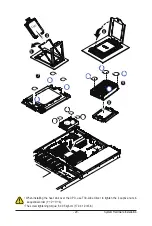System Hardware Installation
- 38 -
3-10 Installing the Mezzanine Card (Optional)
Follow these instructions to install a mezzanine card:
1. Insert the mezzanine card into the system ensuring that the connector on the mezzanine card
connects to the connector on the motherboard.
2. Secure the mezzanine card to the system with three screws.
NOTE!
Supports OCP V2.0 Card.
2
1
1
Summary of Contents for R152-Z33
Page 1: ...R152 Z33 AMD EPYC 7003 UP Server System 1U 10 Bay Gen4 NVMe User Manual Rev 1 0 ...
Page 10: ... 10 This page intentionally left blank ...
Page 24: ...This page intentionally left blank ...
Page 46: ...Motherboard Components 46 This page intentionally left blank ...
Page 52: ...BIOS Setup 52 When Boot Mode Select is set to Legacy in the Boot Boot Mode Select section ...
Page 57: ... 47 BIOS Setup 5 2 4 1 Serial Port 1 2 Configuration ...
Page 65: ... 47 BIOS Setup 5 2 8 PCI Subsystem Settings ...
Page 75: ...BIOS Setup 75 5 2 16 Intel R Ethernet Controller I350 ...
Page 139: ...BIOS Setup 139 This page intentionally left blank ...