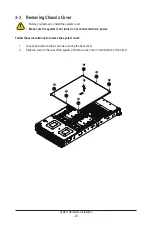- 18 -
System Appearance
Chapter 2 System Appearance
2-1 Front View
• Please Go to Chapter
2-3 Front Panel LED
and Buttons for detail description of function
LEDs.
NODE1 NODE2 NODE3 NODE4
1
1
HDD
0
HDD
1
HDD
6
HDD
7
HDD 12 HDD 13
HDD 18 HDD 19
1
1
No.
Decription
1.
Front Panel LEDs and buttons
NOTE! Drives with green latches support NVMe.
Summary of Contents for H273-Z82-AAN1
Page 10: ... 10 This page intentionally left blank ...
Page 41: ... 41 System Hardware Installation 8 7 5 6 ...
Page 60: ...BIOS Setup 60 When Boot Mode Select is set to Legacy in the Boot Boot Mode Select section ...
Page 72: ...BIOS Setup 72 5 2 8 PCI Subsystem Settings ...
Page 84: ...BIOS Setup 84 5 2 18 Intel R I350 Gigabit Network Connection ...
Page 90: ...BIOS Setup 90 5 3 1 CPU Common Options ...
Page 117: ...BIOS Setup 117 5 3 3 6 DDR Timing Configuration ...
Page 122: ...BIOS Setup 122 5 3 4 NBIO Common Options ...