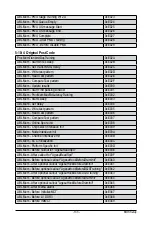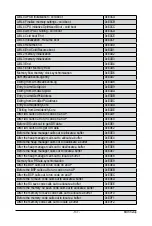- 145 -
BIOS Setup
BR Init Mid end
0xA19E
BR Init Late entry
0xA19F
BR Init Late install protocol
0xA1A0
BR Init Late end
0xA1A1
BR DXE install complete protocol
0xA1A2
UNB install complete PPI
0xA1A3
UNB AfterApLaunch callback entry
0xA1A4
UNB AfterApLaunch callback end
0xA1A5
5-11-3 S3 Interface Post Code
Before the S3 save code calls out to allocate a buffer
0xA1EC
After the S3 save code calls out to allocate a buffer
0xA1ED
Before the memory S3 save code calls out to allocate a buffer
0xA1EE
After the memory S3 save code calls out to allocate a buffer
0xA1EF
Before the memory code calls out to locate a buffer
0xA1F0
After the memory code calls out to locate a buffer
0xA1F1
Before the memory code calls out to locate a buffer
0xA1F2
After the memory code calls out to locate a buffer
0xA1F3
Before the memory code calls out to locate a buffer
0xA1F4
After the memory code calls out to locate a buffer
0xA1F5
Before the memory code calls out to locate a buffer
0xA1F6
After the memory code calls out to locate a buffer
0xA1F7
5-11-4 PMU Post Code
Failed PMU training
0xA1F9
5-11-5 [0xA5XX] assigned for AGESA PSP Module
// PSP V1 Modules
PspPeiV1 entry
0xA501
PspPeiV1 exit
0xA502
MemoryDiscoveredPpiCallback entry
0xA503
MemoryDiscoveredPpiCallback exit
0xA504
PspDxeV1 entry
0xA507
PspDxeV1 exit
0xA508
PspDxeV1 PspPciEnumerationCompleteCallBack entry
0xA50A
PspDxeV1 PspPciEnumerationCompleteCallBack exit
0xA50B
PspDxeV1 ready to boot entry
0xA50C
PspDxeV1 ready to boot exit
0xA50D
PspSmmV1 entry
0xA50E
PspSmmV1 exit
0xA50F
PspSmmV1 SwSmiCallBack entry, build the S3 save area for
resume
0xA510
Summary of Contents for G482-Z50
Page 1: ...G482 Z50 G482 Z51 AMD EPYCTM 7002 Series Processor Server User Manual Rev 1 0 ...
Page 16: ...Hardware Installation 16 1 3 System Block Diagram 1 3 1 G482 Z50 1 3 2 G482 Z51 ...
Page 30: ...System Hardware Installation 30 3 4 5 ...
Page 31: ... 31 System Hardware Installation 6 6 6 ...
Page 33: ... 33 System Hardware Installation 3 5 4 ...
Page 35: ... 35 System Hardware Installation 2 3 ...
Page 48: ...System Hardware Installation 48 4 ...
Page 54: ...System Hardware Installation 54 G482 Z51 1 2 3 2 1 3 Motherboard to 2 5 HDD Backplane Board ...
Page 80: ...BIOS Setup 80 5 2 13 SATA Configuration ...
Page 85: ... 85 BIOS Setup 5 2 18 Intel R I350 Gigabit Network Connection ...
Page 87: ... 87 BIOS Setup 5 2 19 VLAN Configuration ...
Page 91: ... 91 BIOS Setup 5 2 22 Intel R Ethernet Controller X550 ...