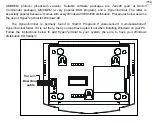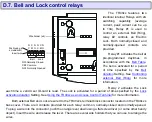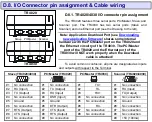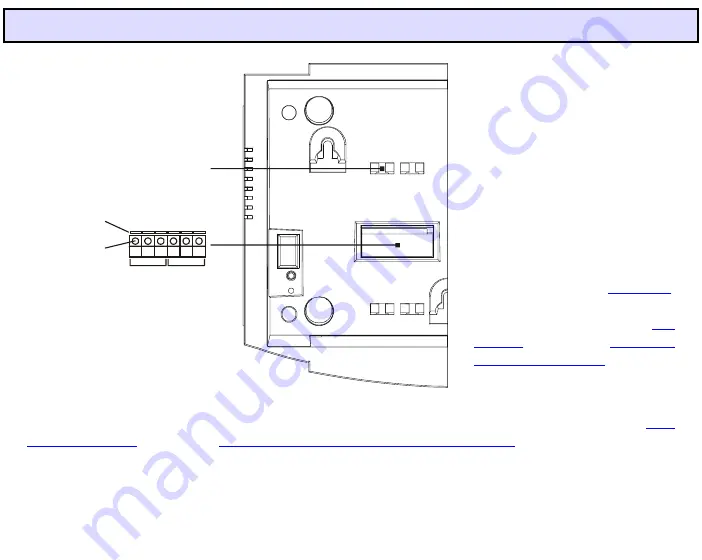
D.7. Bell and Lock control relays
The TR40xx features two
identical internal Relays with 2A
switching capability (average
current, peak current can be up
to 10A). Relay #1 is used to
control an external Bell (Ring),
relay #2 controls an Electric
Lock. Both normally-closed and
normally-opened contacts are
provided.
Relay #1 activates the bell at
pre-programmed daytimes, in
accordance with the
The bell is activated for a period
of time specified by the
for more
information.
Relay 2 activates the Lock
each time a valid User ID-card is read. The Lock is activated for a period of time specified by the
Using the TR40xx as an Access Control Terminal
Both external Bell and Lock are wired to the TR40xx’s terminal block connector located on the TR40xx’s
base cover. There are 3 contacts provided for each relay: common, normally-closed and normally-opened.
To plug a wire into the connector, push the orange lever down using a flat screwdriver (or some other handy
object), insert the wire and release the lever. There are several wire holders that you can use to arrange the
wires.
Push(using a
screwdriver)
Insert wire
NC=Normally Closed
CM= Common
Wire holder (x4)
NO= Normally Opened
N
C
N
C
C
M
C
M
N
O
N
O
Bell
Lock
Summary of Contents for TR4020
Page 72: ...72 Machine Number See Machine Number Programming Mode Menu Item ...
Page 74: ...74 Time See Time Programming Mode Menu Item ...
Page 75: ...75 Date See Date Programming Mode Menu Item ...
Page 77: ...77 Bell duration See Bell duration Programming Mode Menu Item ...
Page 78: ...78 Bell Table See Edit bell table Clear bell table Programming Mode Menu Items ...
Page 80: ...80 Default shift See Default shift Programming Mode Menu Item ...
Page 81: ...81 Lock activation duration See Lock activation duration Programming Mode Menu Item ...
Page 82: ...82 Internal reader prefix See Prefix to match Programming Mode Menu Item ...
Page 83: ...83 Internal reader extract from character See From character Programming Mode Menu Item ...
Page 85: ...85 External scanner prefix See Prefix to match Programming Mode Menu Item ...
Page 86: ...86 External scanner extract from character See From character Programming Mode Menu Item ...
Page 88: ...88 External scanner start character See Start character Programming Mode Menu Item ...
Page 89: ...89 External scanner end character See End character Programming Mode Menu Item ...
Page 90: ...90 External scanner baudrate See Baudrate Programming Mode Menu Item ...
Page 120: ...120 Initializing The System Reset is in progress Please wait for a while ...