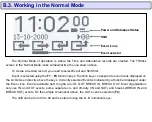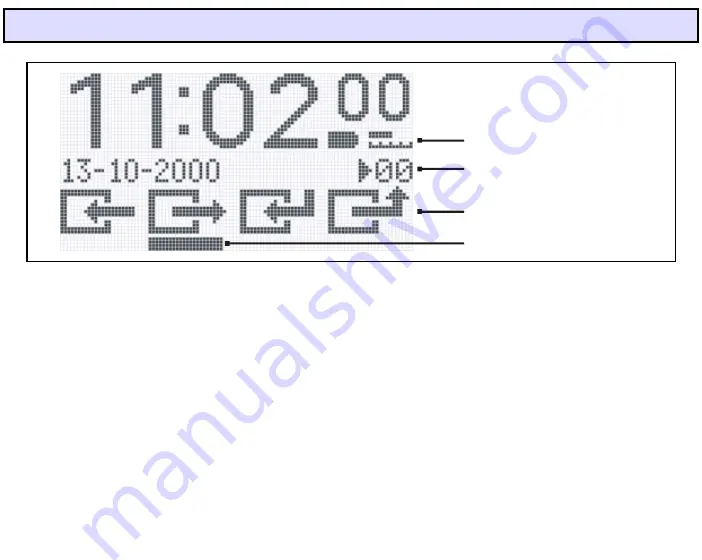
B.3. Working in the Normal Mode
The Normal Mode of operation is where the Time and Attendance records are created. The TR40xx
screen in the Normal Mode looks somewhat like the one shown above.
To create a desired record, you need to select Event and Shift first.
Event is selected using the
F1
…
F4
function keys. Function keys correspond to event icons displayed on
the LCD screen directly above the keys. Currently selected Event is indicated by a thick bar displayed under
the Event icon. Events available (left to right) are: IN, OUT, BREAK IN, BREAK OUT. Most organizations
only use IN and OUT events, some separate on- and off-duty (IN and OUT) and breaks (BREAK IN and
BREAK OUT) events. On the sample screenshot above, the OUT event is selected (
F2
).
The shift can be from 00 to 99 and is entered using the
0
…
9
numerical keys.
Shift
Power and Database Status
Event icons
Event selector
Summary of Contents for TR4020
Page 72: ...72 Machine Number See Machine Number Programming Mode Menu Item ...
Page 74: ...74 Time See Time Programming Mode Menu Item ...
Page 75: ...75 Date See Date Programming Mode Menu Item ...
Page 77: ...77 Bell duration See Bell duration Programming Mode Menu Item ...
Page 78: ...78 Bell Table See Edit bell table Clear bell table Programming Mode Menu Items ...
Page 80: ...80 Default shift See Default shift Programming Mode Menu Item ...
Page 81: ...81 Lock activation duration See Lock activation duration Programming Mode Menu Item ...
Page 82: ...82 Internal reader prefix See Prefix to match Programming Mode Menu Item ...
Page 83: ...83 Internal reader extract from character See From character Programming Mode Menu Item ...
Page 85: ...85 External scanner prefix See Prefix to match Programming Mode Menu Item ...
Page 86: ...86 External scanner extract from character See From character Programming Mode Menu Item ...
Page 88: ...88 External scanner start character See Start character Programming Mode Menu Item ...
Page 89: ...89 External scanner end character See End character Programming Mode Menu Item ...
Page 90: ...90 External scanner baudrate See Baudrate Programming Mode Menu Item ...
Page 120: ...120 Initializing The System Reset is in progress Please wait for a while ...