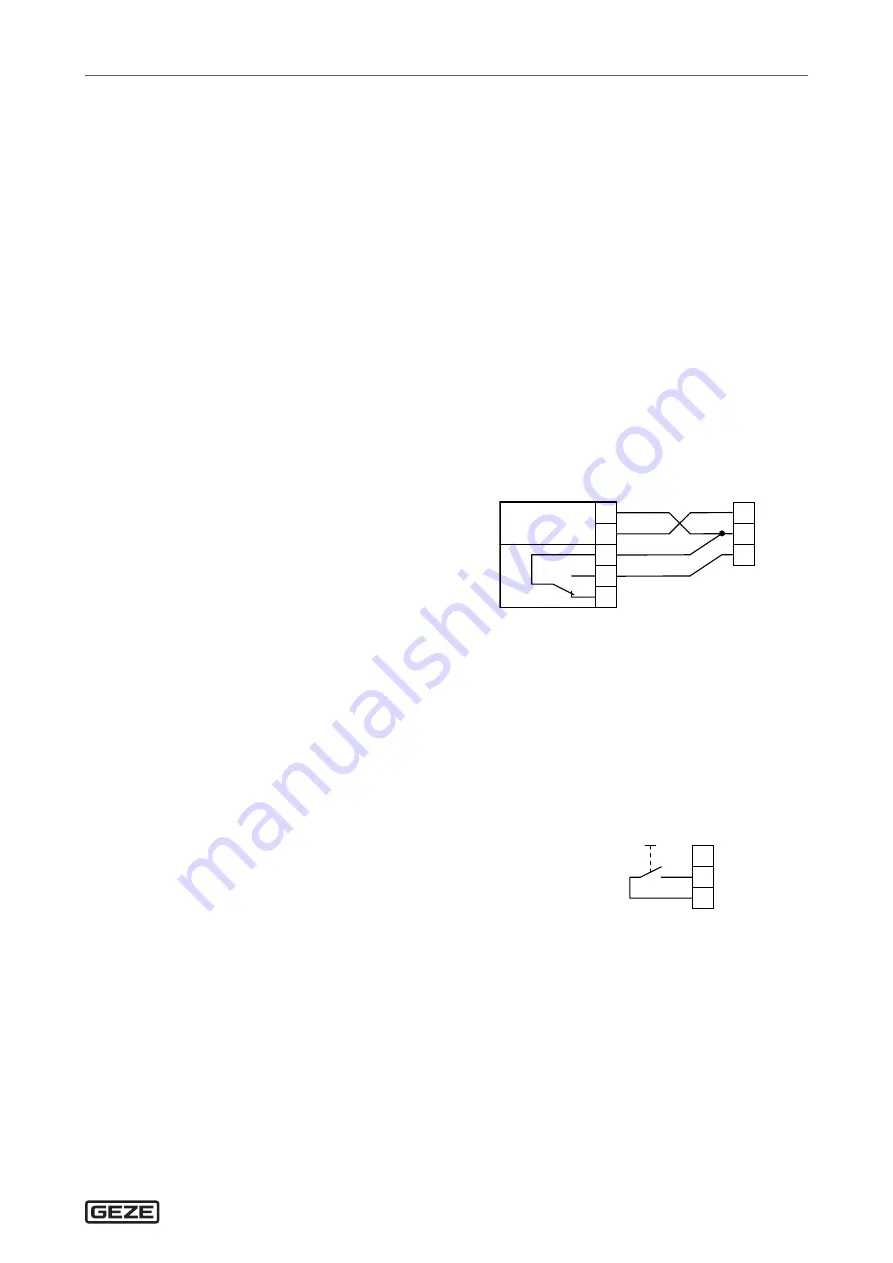
UFO-NT
19
Contact sensor inside
7
Contact sensor inside
à
The input KI is active in the operating modes AU and LS.
à
In the case of 2-leaf systems the contact sensor inside (KI) can be connected to the active leaf control or to the
passive leaf control.
à
Upon activation, the active leaf opens and, if switched on, the passive leaf opens.
The state of the drive to which the ST220 is connected is displayed.
X
Press the
button.
X
Select "Active leaf para" or "Passive leaf para" using the
or
key and press the
key.
For further settings, see the descriptions below.
à
The sensor for monitoring closing can also be used as a contact sensor inside.
à
Set the parameters with:
à
DPS: Set
f1
to
0 3
.
à
ST220: Set the "Signals", "Input signals", "SI1 – terminal SIS1", "SI1 function" to "SIS and KI".
à
An activation delay time can be set for the KI input. This time is added to the general activation delay time
(opening delay).
à
Set the parameters with:
à
DPS: Set
ia
to the desired delay time (0 s ... 9 s).
à
ST220: Use the
or
keys to set "Signals" "Input signals", "KI" or "KI delay" to the desired delay time
(0 s … 9 s) and press the
key.
7.1 GC 302 R radar movement detector
à
Upon activation, the output of the GC 302 R is closed (24
V applied to the KI input).
à
Set the Contact type parameter with:
à
DPS: Set
ci
to
01
(default setting).
à
ST220: Set the "Signals", "Input signals", "KI" and
"KI contact type" to " NO contact " (default
setting).
à
GC 302 R black, mat. no. 124087
à
GC 302 R according to RAL, mat. no. 124088 (remote con-
trol does not work if cover fitted, LED not visible).
à
The GC 302 R is a directionally sensitive radar movement
detector.
à
Observe the installation instructions.
à
Accessories:
à
Remote control, mat. no. 099575
à
Ceiling installation kit, mat. no. 115384
à
Rain cover, mat. no. 115339
WH
BU
BK
BN
50 mA
+UB
-UB
GC 302 R
1
2
3
4
5
24VSENS
KI
GND
4
21
1
KI
7.2 Push button (floating normally opened contact)
à
Set the Contact type parameter with:
à
DPS: Set
ci
to
01
(NO contact) (default setting).
à
ST220: Set the "Signals", "Input signals", "KI" and "KI
contact type" to " NO contact "
(default setting).
21 KI
GND
4
1
24VSENS
KI
Summary of Contents for UFO-NT F
Page 1: ......
Page 7: ...UFO NT 7 Supply terminals 4 Supply terminals DCU800 1 2 24V GND 6 1 RS485 passive leaf 2 FREE ...
Page 79: ...UFO NT 79 ...
Page 80: ......






























