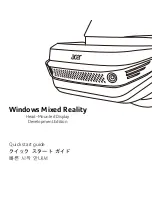7
GEZE SecuLogic GCER 100
GB | ENGLISH
Instructions for mode of operation/ voltage supply
X
X
In case of closed circuit current lockings, set the DIP switch on the controller to
the “Opener“ mode of operation.
Then disconnect the controller briefly from the
power supply.
X
X
Use separate power supply for 24 V variants for the holding magnet/ door opener.
In 12 V variants, the supply can be provided via the SmartOpen power supply.
Ensure maximum current consumption.
Commissioning
GCER 100 identifies only RFID identification mediums in the 125 kHz range. If the
medium is not identified, check the frequency range if necessary.
In case of car keys
it must be checked whether a transponder is integrated (car keys of Mercedes gene-
rally do not have an integrated transponder).
Successful readiness of the system is signalled by the permanent blue lights of its
LED after connecting the voltage supply to the reader
Function Action
Feedback
Program-
ming the
new
identifica-
tion /
keys
X
X
Holding the master car just in
front of the reader (max. 5 sec.)
à
LED flashes blue slowly
X
X
Remove master card
à
LED flashes blue slowly
X
X
Hold the new identification in
front of the reader (5-10 sec.)
à
LED lights blue permanently
à
Output at the controller connects (not audible). If an
identification is not identified, the LED continues to
flash slowly (45 sec.)
If the master card is inadvertently held before the reader for a very long time (more
than 15 sec.) while “programming” or “individual deletion”, the LED increasingly flashes
red and switches to the “Delete all” mode. In order to avoid the deletion of all the
already programmed identifications, remove the card immediately and wait until the
reader no longer flashes and the blue LED lights permanently (approx. 45 sec).
Dele-
ting an
individual
identifica-
tion /
key
X
X
Hold the master card for more
than 5 sec. in front of the
reader
à
LED flashes blue slowly (0-5 sec.)
à
LED flashes red slowly (after 5 sec.)
X
X
Remove master card
à
LED flashes red slowly
X
X
Hold the identification to be
deleted in front of the reader
à
LED lights blue permanently
à
Output at the controller no longer connects.
Deleting
all
identifica-
tions /
keys
X
X
Hold master card for more
than 15 sec. in front of the
reader
à
LED flashes blue slowly (0-5 sec.)
à
LED flashes red slowly (after 5-10 sec.)
à
LED flashes red fast (after 10-15 sec.)
à
LED goes out
X
X
Remove master card
à
LED remains off for 5 sec.
à
LED lights blue again permanently
If a key or transponder is lost, the entire memory must be deleted for safety
reasons.
Then re-programme all the existing keys
.
Summary of Contents for SecuLogic GCER 100
Page 21: ...21 GEZE SecuLogic GCER 100 ...