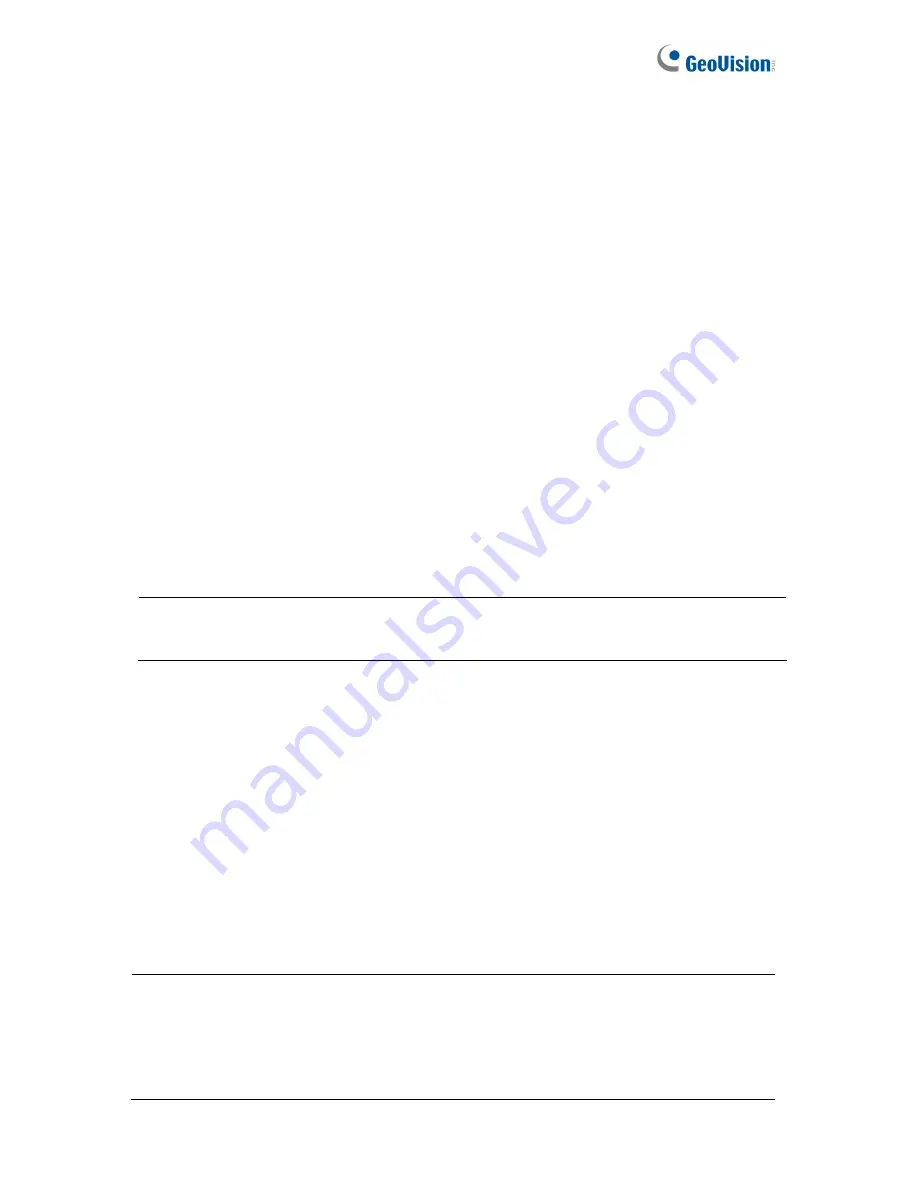
[Text Overlay Settings]
Overlaid with camera name:
Include camera names on live and recorded videos.
Overlaid with date stamps:
Include date stamps on live and recorded videos.
Overlaid with time stamps:
Include time stamps on live and recorded videos.
Overlaid with digital input description name:
Includes the name of the selected input
on live and recorded videos. Note this function is not available for
GV-Hybrid LPR
Camera 10R /20
and
GV-IP LPR Camera 5R
.
[Watermark Setting]
Enable this option to watermark all recordings. The watermark allows you to verify whether
the video has been tampered while it was recorded. See
5.4 Verifying Watermark
.
[TV Out]
Select the signal format for the video output of the camera as either
NTSC
or
PAL
. This
function is disabled by default. Note this function is not available for
GV-IP LPR Camera 5R
.
Note:
For smooth live view display on TV monitor, the video resolution must be of 1280 x
1024 or lower. If dual streams are enabled, the sub stream must be set at 640 x 480.
[LED Control]
Ready LED:
Select
Disable
if you do not wish to use the Status LED. Note this function is
not available for
GV-IP LPR Camera 5R
.
[LPR Setting]
Setup Mode:
Select
Enable
to keep the brightness of the live view when the camera’s
cover is removed for focus adjustment. This function can prevent the live view from being
darkened when the camera’s cover with infrared illuminator is uninstalled. Note this
function is not available for
GV-IP LPR Camera 5R and GV-LPC1100
.
Important:
1. When this function is enabled, the text of “Setup Mode” will be overlaid on the live view.
2. After the setup, disable the Setup Mode; otherwise the license plate recognition will not
work properly.
60















































