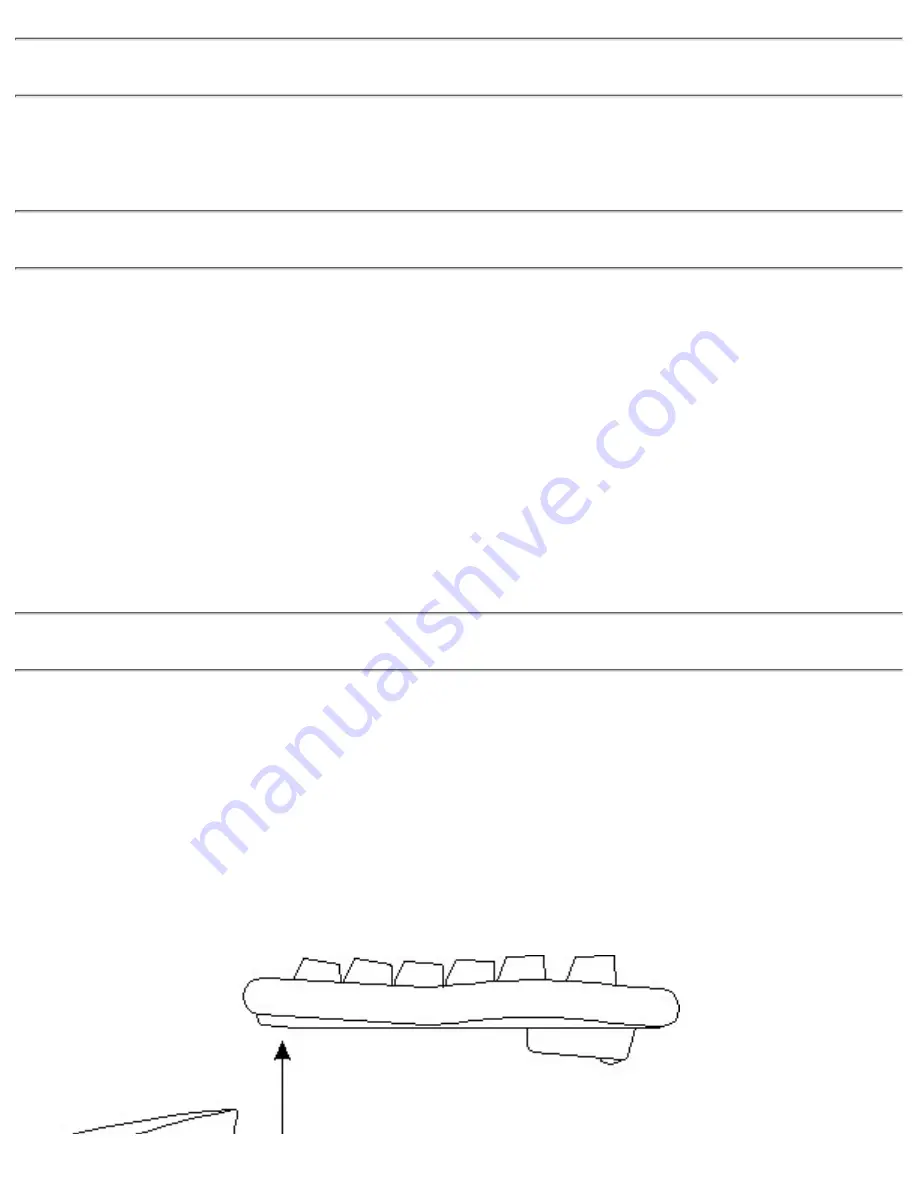
Introduction
The Comfy-PRII keyboard is designed for use in the home or office. It’s innovative design including the palm rest and the
adjustable tilt mechanism will let you feel very comfortable when you are working with your PC. Three Microsoft
approved keys make your work in Windows 95 much faster and easier to switch between applications, access pre-loaded
applications and files, and create context sensitive shortcuts.
Installing the Comfy-PRII Keyboard
Before you install the Comfy-PRII keyboard, make sure the connector is suitable to your PC keyboard port.
1.
Turn off your computer.
2.
Unplug the old keyboard.
3.
Plug in the Comfy-PRII keyboard to the keyboard port.
4.
Turn on your computer.
Installing the Palm Rest Pad
1.
Line up the palm rest pad with the keyboard.
2.
Match up the palm rest pin connectors with the notches on the underside of the keyboard.
3.
Slide the pins on the palm rest into the notches on the keyboard to finish the installation.
Note: To remove the palm rest from the keyboard, stand the keyboard up and carefully squeeze the pins inward one
at a time.
●
prii-eng
file:///C|/KBOARD/COMFY-II/html/prii-eng.htm (1 of 3) [10/12/1999 2:48:39 PM]



