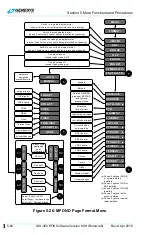Section 6 Quick Start Tutorial
1
st
Ed Nov 2018
IDU-450 EFIS Software Version 8.0H (Rotorcraft)
6-5
Flight Plans (Stored Routes)
Activate Flight Plan on PFD or MFD
1) Press
FPL (L1)
.
2) Scroll
to
SELECT..
and push to enter.
3) Scroll
to select desired flight plan and push to activate.
Create Flight Plan on MFD
1) Press
FPL (L1)
.
2) Scroll
to
CREATE-EDIT..
and push to enter.
3) Scroll
to
CREATE FLIGHT PLAN
and push to enter.
4) Press
ADD (R2)
to create first waypoint using
to enter waypoints
from beginning to end, or press
NRST APT.. (L2)
,
NRST VOR.. (L3)
,
NRST NDB.. (L4)
,
NRST FIX.. (R2)
,
NRST USR.. (R3)
or
AIRWAY..
(R4)
to select next waypoint, and push to enter.
5) Press
SAVE (R4)
to save flight plan. (If not pressed, flight plan is not
saved.)
6) Press
EXIT (R1)
to exit flight planner.
Waypoints
Create a User Waypoint on PFD or MFD
1) Press
MENU
(R1)
.
2) Press
DESIG
(L3)
.
Edit a User Waypoint on MFD
1) Press
FPL (L1)
.
2) Scroll
to
CREATE-EDIT..
and push to enter.
3) Scroll
to
EDIT USER WPT
and push to enter.
4) Scroll
to highlight desired waypoint to edit and push to enter.
5) Press
SAVE (R3)
,
(R4)
to proceed direct, or
EXIT (R1)
to exit flight
planner.