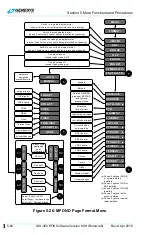Section 6 Quick Start Tutorial
6-2
IDU-450 EFIS Software Version 8.0H (Rotorcraft)
1
st
Ed Nov 2018
If QFE flight operations are in effect,
Press
BARO
(R2)
then press
QFE
(L2)
to enter QFE mode.
QFE now appears below altimeter
window. If set on the ground, the
system automatically sets altitude
value corresponding with zero
altitude.
Creating Direct to Active Waypoint on PFD or MFD
In this case of no active waypoint,
press
(R4)
to enter a destination
active waypoint to nearest airport.
Either accept nearest airport or
scroll
to the desired alpha or
numerical character, push to
confirm, and advance to the next
position. Push to enter until all five
spaces have been either entered or
viewed.
View waypoint information. Scroll
and push
to enter the desired
destination.
A direct route to the active waypoint
is activated and appears as
magenta tethered balloon on the
PFD as shown.