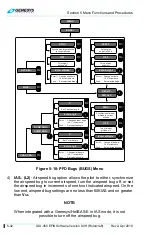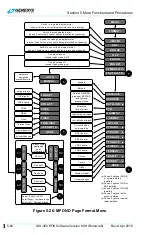Section 5 Menu Functions and Procedures
5-48
IDU-450 EFIS Software Version 8.0H (Rotorcraft)
Rev A Apr 2019
c)
QNH:
Barometric setting resulting in the altimeter displaying
altitude above mean sea level at the reporting station.
2)
TRANS ALT (L3)
: Changes transition altitude in units of 500 feet.
Transition altitude is used to generate barometric setting warnings and
to determine QNE/QNH operation. If current transition altitude is not
18,000 feet,
18000’ (R4)
sets transition altitude as 18,000 feet.
3)
MBAR/IN HG (L4)
: Sets barometric setting units (inHg or mbar).
4)
STD (R4)
: Sets barometric setting to standard (29.92 inHg or 1013
mbar).
5.19.1. PFD Altimeter Menu (Step-By-Step)
1) Press
BARO (R2)
to enter the
Altimeter menu.
2) Scroll
to set proper QNH and
push to enter.
3) Crosscheck proper QNH under
altitude indication.
4) Press
BARO (R2)
again and
STD
(R4)
to reset altimeter setting to
29.92 inHg or 1013 mbar and push
to enter or press
EXIT (R1)
.
5) Normally the BARO menu is only
used on the PFD, but it can be
opened and changes made on the
MFD. Press
BARO (R2)
and make
changes accordingly.