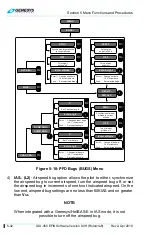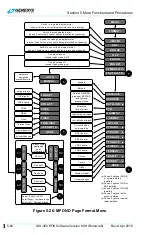Section 5 Menu Functions and Procedures
Rev A Apr 2019
IDU-450 EFIS Software Version 8.0H (Rotorcraft)
5-41
4) When dual AHRS are installed
with an AHRS off-side select
discrete is not configured.
5) When Genesys AHRS is installed
and in DG mode without discrete
inputs for the selected AHRS are
not selected.
5.17. PFD Bugs (BUGS) Menu
Upon selecting the PFD bugs menu, set either:
1)
ALT SEL.. (R2)
: Target altitude option allows the user to either
synchronize the target altitude to current altitude, turn the target altitude
off or set the target altitude in increments of 100 feet.
NOTE:
“Target altitude” refers to pre-selected altitude in Genesys/S-TEC
HeliSAS-E installations.
2)
MINS..
(R3)
: Minimums option brings up a further option list for setting
either decision height or minimum altitude. Selecting the minimum
altitude option allows the pilot to either synchronize the minimum
altitude to current altitude, turn the minimum altitude off, or set the
minimum altitude in increments of 10 feet. The decision height option
allows the pilot to either, set the decision height to a default height of
200 feet, turn the decision height off, or set the decision height in
increments of 10 feet.
3)
VNAV CDA..
(R4)
: VNAV climb or descent angle option brings up a
further option list for setting either climb angle or descent angle. At this
further level, selecting either option allows the pilot to set the climb
angle or the descent angle (as appropriate) in increments of 0.1° (a
value of 0 is not allowed). Corresponding feet per nautical mile are
shown adjacent to the climb or descent angle setting in parentheses.
In addition, a shortcut tile is available to set the climb or descent angle
to 3°.