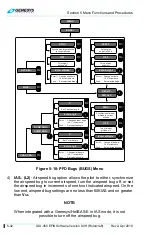Section 5 Menu Functions and Procedures
5-34
IDU-450 EFIS Software Version 8.0H (Rotorcraft)
Rev A Apr 2019
5.12. Nearest (NRST) Menu
1
APT..
VOR..
ILS..
NDB..
FIX..
USER.. *
ARTCC..
FSS..
WX.. *
Empty
List?
No
Yes
NO RESULTS
R2
R3
TO COM *
(a)
TO NAV *
(a)
Nearest List
...
...
...
1
TO COM1 *
(b)
TO NAV1 *
(b)
* Shown if applicable
Remote tune NAV or COM
radio with highlighted
frequency:
(a) Garmin SL-30/40
(b) Honeywell
KX155A/165A or
Wulfsberg Flightline
TO COM2 *
(b)
TO NAV2 *
(b)
L3
INFO
L4
CRS SYNC *
Information Menu
Synchronize
VLOC1 and VLOC2
OBS to localizer course
Create and activate new flight
plan from present position to
selected waypoint
ILS
or
APT, VOR, NDB,
FIX, USER?
APT, VOR, NDB,
FIX, USER
ILS
CONFIRM ACTIVATE ILS
1
Create new flight plan from
present position to airport
associated with selected ILS
and activate VTF ILS approach
NRST
Figure 5-14: Nearest (NRST) Menu
Upon selecting a category from the option list, a selection list of up to 20
items within 240NM matching the category appears. If the list is empty (i.e.,
no items within 240NM),
NO RESULTS
is displayed. The selection list
includes identifier, bearing, and distance to the item, the list for Heliports
and airports also contains an indication of the longest runway length at the
airport. The selection list for airports contains only airports with runway
length greater than or equal to the minimum runway length setting when
the system was configured during installation.
The selection list for airports, VORs, ILSs, NDBs, ARTCCs, and FSSs
includes an associated frequency (CTAF in the case of airports). Tiles are
shown to allow transmission of the associated frequency to remote NAV or
COM radios. If the frequency is greater than or equal to 118MHz, the tiles
read
TO COM#
and the transmission is addressed to COM radios. If the
frequency is less than 118MHz, the tiles read
TO NAV#
, and the
transmission is addressed to NAV radios,
TO COM1
or
TO NAV1
(R2)
, or
a
TO COM2
or
TO NAV2
(R3)
position.