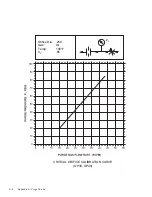Appendix B / Spare Parts
B - 1
Instrumentation and Pilot Air Spare Parts
(Choose the appropriate components pertaining to your dryer)
Local Mounted Moisture Indicator
Cat#
Description
1207278
Ind, Moisture; Repair Kit
Local Mounted Pressure Gauges
Cat#
Description
1125546
2-1/2 in, Brass, 0-200 PSIG, LOMTD
Pilot Filter Cartridges
Cat#
Description
1223259
AF2000-IR-20, For Housing NAF2000
Start-Up Valve
Cat#
Description
1274209
3-Way Poppet Valve
Filter Option Spare Parts
Drain Valve
Cat#
Description
1279674
Float Drain (for OM95-100PF & OM95-150PF)
1241814
GP250-115, 1/4 in
1245344
GP500-115, 1/2 in
Filter Cartridges
(Choose the appropriate cartridge pertaining to your Filter Housing)
Dryer Model Number
Housing
Prefilter Cartridge Cat#
Afterfilter Cartridge Cat#
OP15, OP25
OM95-100PF/100AF
3014351
3014362
OP30
OM95-150PF/150AF
3014352
3014363
OP40, OP50, OP60
OM95-275PF/275AF
3014354
3014364
OP75
OM95-400PF/400AF
3014355
3014365
OP100, OP125
OM95-600PF/600AF
3014356
3014366
OP150
OM95-800PF/800AF
3014357
3014367
OP200
OM95-1000PF/1000AF
3014358
3014368
OP250
OM95-1200PF/1200AF
3014359
3014369
OP300
OM95-1600PF/1600AF
3014357
3014367
OP400
OM95-2000PF/2000AF
3014358
3014368
OP500
OM95-3000PF/2400AF
3014358
3014369
Note: Filter Housings OM95-100 through OM95-1200 require 1 Cartridge.
Filter Housings OM95-1600, OM95-2000 and OM2400 require 2 Cartridges.
Filter Housing OM95-3000 requires 3 Cartridges.
Appendix B
Spare Parts