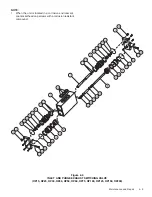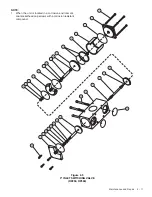Operation
3 - 5
19. SLOWLY rotate dryer’s Purge Adjusting Valve until
the Purge Pressure Indicator indicates the calculated
purge pressure setting. (See following Note).
Note: The purge pressure can only be read and ad-
justed when an off-stream desiccant chamber has
depressurized for regeneration. (When the off-
stream chamber is pressurized, the Purge Pressure
Indicator will read “system pressure”.)
For dryers with the OPTITEK 2 EMS Energy Manage-
ment System: During operation in the Energy Man-
agement Mode, the off-stream chamber may remain
pressurized (in ENERGY MANAGEMENT ACTIVE).
If this condition is noted, proceed as follows to adjust
purge pressure.
a) Open Dryer Control System Enclosure. Locate
DIP switches on MEC CPU Board.
b) Switch DIP switch position 7 to OFF position
(down). De-energize dryer’s electrical power
supply for approximately fifteen (15) sec-
onds; then re-energize. Dryer is now in Fixed
Cycle Operation. The off-stream chamber will
depressurize to atmosphere for regeneration.
c)
Calculate and set purge pressure as previously
instructed.
d) Return DIP switch position 7 to ON position. De-
energize the dryer’s electrical power supply for
approximately fifteen (15) seconds; then re-ener-
gize. Dryer should be in Optitek Energy Saver
Mode.
20. The Start-Up procedure for models OP400 and
OP500 is now complete. Proceed to the Normal Op-
eration Checks section of this manual for final opera-
tional checks and adjustments.
3.2
Normal Operational Checks
1.
Ensure that the dryer is being operated at the correct
inlet pressure, flow rate, and inlet temperature, as
specified on the Dryer Specification Label (located on
inside cover of dryer system control enclosure).
2.
If the prefilter utilizes any automatic drain device, en-
sure that it is draining and functioning properly.
3.
Ensure that the Purge Pressure Indicator (gauge) in-
dicates the pressure setting calculated during start-
up.
4.
After an off-stream desiccant chamber has depres-
surized for regeneration, a flow of purge gas should
be felt exiting the purge exhaust muffler. The regen-
erating chamber’s pressure gauge MUST indicate
zero (0) PSIG throughout the purging period.
5a. The dryer's microprocessor control should automati-
cally switch the system from left to right and right to
left chamber drying on a fixed time cycle. If the sys-
tem fails to switch drying chambers twice within its
designated NEMA Cycle, refer to the TROUBLE-
SHOOTING GUIDE.
5b. If an OPTITEK 2 Energy Management System Con-
trol indicates a High Humidity Warning upon start-up,
it should automatically shift to ENERGY MANAGE-
MENT ACTIVE within twenty-four (24) hours of start-
up. If system fails to shift to ENERGY MANAGE-
MENT ACTIVE within this time period, refer to the
TROUBLESHOOTING GUIDE and conduct checks
listed for HIGH HUMIDITY WARNING (See following
Note.)
Note: The system will operate in a fixed cycle ac-
companied by a HIGH HUMIDITY WARNING until
the desiccant beds have been regenerated to the ex-
tent necessary to provide a process gas supply at the
dryer’s rated dew point. The control system will then
automatically shift to ENERGY MANAGEMENT AC-
TIVE. During normal dryer operation (ENERGY
MANAGEMENT ACTIVE), the off-stream desiccant
chamber will depressurize and begin regenerating
(purging) ONLY when the need for a regeneration
cycle is sensed by the chamber’s Optitek Humidity
Sensor. Otherwise, the off-stream chamber will re-
main pressurized.
6.
If the dryer has a Moisture Indicator and the
Indicator’s granular indicating gel is pink at the time of
dryer start-up, a color change to blue should be noted
within twenty-four (24) hours. Ensure that the
indicator’s bleed valve has been adjusted as in-
structed in the start-up procedure.
7.
Ensure that the System Inlet and Outlet Isolation
Valves (customer supplied) have been fully opened.
8.
Ensure that the dryer control system’s enclosure
cover is closed with all latches tightened to prevent
entrance of moisture, dust, dirt, etc.
9.
SHUTDOWN AND DEPRESSURIZE DRYER follow-
ing two (2) to three (3) weeks of initial operation. In-
spect desiccant beds through fill ports, for settling. If
settling has occurred, refill chambers as necessary to
bring desiccant levels to bottom of each desiccant
retaining screen. Do Not Tamp or Ram Desiccant.
3.3
Dryer Shutdown
1.
De-energize the dryer’s electrical supply. When the
dryer’s power supply is de-energized, both desiccant
chambers will be automatically placed on-stream.
2.
Close the System Outlet Isolation Valve (customer
supplied).